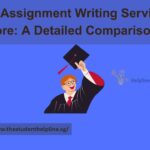Picture this: you’re shopping online, and the website offers customizable options that match your exact needs. Now imagine offering the same for your customers with WooCommerce extra product options. This powerful feature allows you to elevate your store by offering customizable fields, add-ons, and product configurations that enhance user experience and drive revenue.
From personalized gifts to advanced product variations, this feature caters to modern shoppers who value convenience and choice.
What Are WooCommerce Extra Product Options?
WooCommerce extra product options empower you to go beyond the default settings of WooCommerce by adding custom fields and functionalities to your product pages. These options allow customers to personalize their purchases, ensuring they find exactly what they need.
How Do Extra Product Options Benefit Online Stores?
Personalization Leads to Loyalty
When customers can personalize their orders, they feel more connected to your brand. This emotional connection often translates to repeat business.
Upselling Opportunities
Adding premium options such as gift wrapping or priority delivery provides additional revenue streams, increasing your average order value.
Simplified Management
Customizable options eliminate the need for endless product variations. A single product listing can cater to diverse customer needs, saving time and reducing complexity.
Improved User Experience
Clear, easy-to-use product options simplify the decision-making process, boosting customer satisfaction and reducing cart abandonment rates.
Key Features of WooCommerce Extra Product Options
Customizable Fields
Add unlimited fields, including checkboxes, radio buttons, and text fields, to suit a variety of products.
Visual Enhancements
Use images or color swatches to make selection processes more engaging and intuitive.
Conditional Logic
Enable dynamic fields that appear only when certain conditions are met, creating a tailored experience.
Pricing Adjustments
Charge extra for add-ons or premium services, with pricing automatically updated on the product page.
Mobile Responsiveness
Ensure a seamless experience across devices, catering to the growing number of mobile shoppers.
Real-Life Use Cases
Personalized Gifts
Allow customers to engrave names or add custom messages to their purchases, creating memorable gifts.
Apparel Customization
Provide options for sizes, colors, and designs to ensure shoppers find their perfect fit.
Electronics and Gadgets
Offer add-ons like extended warranties, accessories, or upgraded components.
Food and Beverage
Enable customers to specify dietary preferences or customize meal plans.
How to Implement WooCommerce Extra Product Options
- Choose a Plugin
Select a reliable plugin like FMEAddons’ woocommerce extra product options. - Install and Configure
Install the plugin and configure global settings to match your store’s needs. - Add Product-Specific Options
Tailor options for individual products, ensuring relevance and clarity. - Preview and Test
Test the options on different devices to ensure functionality and user-friendliness.
Tips for Maximizing the Impact of Extra Product Options
Prioritize Clarity
Ensure options are easy to understand, with concise labels and tooltips for added clarity.
Use Engaging Visuals
Incorporate images or icons for a more interactive experience.
Optimize for Speed
Choose lightweight plugins to avoid slowing down your website.
Regularly Update Options
Stay responsive to customer feedback by refining and updating your product options.
Why FMEAddons Is the Best Choice
FMEAddons offers a WooCommerce Extra Product Options plugin that is:
- Comprehensive: Packed with features like conditional logic and pricing adjustments.
- User-Friendly: Simple to install and configure, even for beginners.
- Cost-Effective: Offers great value with extensive functionalities at an affordable price.
- Well-Supported: Backed by responsive customer service and detailed documentation.
When you choose FMEAddons, you’re choosing quality, reliability, and customer-centric solutions.
FAQs
1. Can I use this feature for all product types?
Yes, it works with physical, digital, and variable products.
2. Do I need coding knowledge to set up extra options?
No, most plugins are designed to be user-friendly, requiring no coding skills.
3. How does conditional logic enhance the user experience?
It ensures customers see only relevant options, simplifying the shopping process.
4. Can extra product options affect my website’s loading speed?
High-quality plugins like FMEAddons’ are optimized to minimize performance issues.
5. Is it possible to charge additional fees for certain options?
Yes, you can set extra charges for premium features or add-ons directly on the product page.
Conclusion
WooCommerce extra product options are a must-have for any store aiming to enhance personalization and improve user experience. With tools like those offered by FMEAddons, implementing these features is simple and rewarding. Start creating exceptional shopping experiences today!