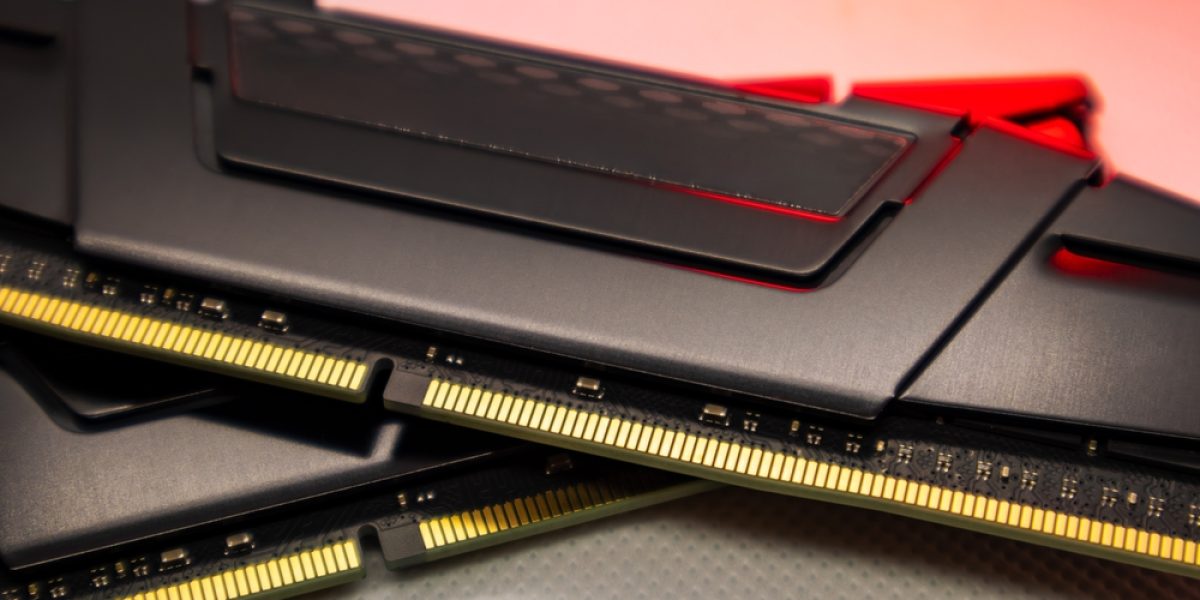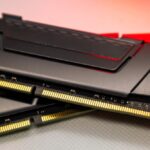In today’s digitized world, Computer Memory plays a foundational role in the performance, speed, and efficiency of every computing system. From everyday desktop computers to high-end enterprise servers, memory is crucial for enabling seamless operations. Computer Hardware is composed of various components, and among these, memory modules stand out due to their direct impact on a system’s capability to process data.
IT Hardware enthusiasts and professionals alike understand that without sufficient and efficient memory, even the most advanced processors will struggle to meet performance expectations. This comprehensive guide will explore all critical aspects of Computer Memory—its types, roles, configurations, advancements, and integration into broader Computer Hardware ecosystems.
1. The Role of Computer Memory in IT Hardware
Computer Memory, also referred to as RAM (Random Access Memory), serves as the bridge between a system’s CPU and its storage drives. In essence, it temporarily stores data that the processor is currently working on, allowing for quick access and manipulation.
In the broader context of IT Hardware, memory determines how smoothly applications run, how fast data loads, and how efficiently a computer multitasks. Whether in personal computers, servers, or data centers, the performance of Computer Memory affects every other hardware component.
2. Types of Computer Memory
Computer Memory is not a single component but a category that encompasses various memory types, each serving a different purpose:
2.1 RAM (Random Access Memory)
Volatile in nature—data is lost when power is off.
Used for temporarily holding active data and instructions.
Most commonly used type in modern Computer Hardware systems.
2.2 ROM (Read-Only Memory)
Non-volatile—retains information even when powered down.
Used for firmware and permanent instructions required to boot a device.
2.3 Cache Memory
Located closer to the CPU, often within it.
Extremely fast and small in size.
Stores frequently accessed data for quick retrieval.
2.4 Virtual Memory
Utilizes a portion of the hard drive when RAM is full.
Slower than physical RAM but extends memory availability.
2.5 Flash Memory
Non-volatile, often used in SSDs and USB drives.
Popular in both consumer and enterprise IT Hardware solutions.
3. Memory Hierarchy in Computer Hardware
In the architecture of Computer Hardware, memory is structured in a hierarchy based on speed and cost:
Registers – Fastest, smallest, located inside CPU.
Cache – Slightly slower, but still much faster than RAM.
Main Memory (RAM) – Balances speed and capacity.
Secondary Storage (SSD/HDD) – High capacity, lower speed.
Cloud/External Memory – Used for long-term storage and backups.
Understanding this hierarchy is vital in IT Hardware design and performance tuning.
4. DRAM vs. SRAM: A Detailed Comparison
Both DRAM (Dynamic RAM) and SRAM (Static RAM) are types of Computer Memory used in various Computer Hardware applications.
4.1 DRAM
Requires constant refreshing.
Higher density and lower cost.
Widely used as main system memory.
4.2 SRAM
Faster and more reliable.
No need for refreshing.
Used in cache memory and high-performance applications.
Choosing between DRAM and SRAM depends on system requirements, budget, and performance goals.
5. Memory Modules in Modern Computers
Memory comes in modular forms such as:
DIMM (Dual Inline Memory Module) – Used in desktops.
SO-DIMM (Small Outline DIMM) – Used in laptops.
ECC Memory – Error-correcting code memory for servers and critical applications.
Each module varies in capacity, clock speed, and form factor, impacting the overall Computer Hardware performance.
6. How Computer Memory Affects Performance
System performance is directly influenced by:
Memory Size (Capacity): Larger memory allows more tasks to run simultaneously.
Memory Speed (MHz): Faster memory speeds up data processing.
Latency: Lower latency enables quicker access to data.
Bandwidth: Higher bandwidth supports data-heavy applications.
Modern IT Hardware solutions optimize memory configurations to meet various performance needs.
7. Integration with Other Computer Hardware
Computer Memory works alongside several key components:
CPU: Memory feeds instructions and data to the processor.
GPU: High-end gaming or rendering requires fast memory access.
Motherboard: The central hub that hosts memory modules and supports bandwidth.
Proper integration ensures optimal use of Computer Hardware resources.
8. Memory Technologies and Innovations
Recent innovations in Computer Memory have transformed IT Hardware capabilities:
8.1 DDR (Double Data Rate) RAM
From DDR1 to DDR5, each new generation brings:
Increased speeds
Lower power consumption
Enhanced performance
8.2 LPDDR (Low Power DDR)
Used in mobile devices and laptops to balance performance with energy efficiency.
8.3 HBM (High Bandwidth Memory)
Used in advanced GPUs and AI systems.
Offers massive bandwidth with compact form factors.
9. Memory Overclocking: Boosting Performance
Overclocking involves running memory at speeds beyond manufacturer specifications. While it enhances performance, it must be managed carefully to avoid:
System instability
Overheating
Component damage
Tools like BIOS settings and XMP profiles help users overclock safely.
10. Choosing the Right Memory for Your System
Before purchasing Computer Memory, consider:
Compatibility with motherboard
Type (DDR4, DDR5, etc.)
Capacity (8GB, 16GB, 32GB)
Speed and Latency
For gaming, creative work, or server environments, tailor your memory choice to application demands.
11. Enterprise and Server Memory Solutions
In enterprise environments, Computer Memory plays a mission-critical role:
ECC RAM: Detects and corrects memory errors.
Registered/Buffered RAM: Stabilizes data transfer in systems with large memory loads.
Persistent Memory (PMEM): Combines features of RAM and storage.
These memory types ensure stability, uptime, and performance in server-grade Computer Hardware.
12. Future of Computer Memory
Memory technologies continue to evolve rapidly:
MRAM (Magnetoresistive RAM): Promises high-speed non-volatile memory.
Optane (3D XPoint): Intel’s innovation bridging the gap between RAM and storage.
Neuromorphic Memory: Mimics human brain functions for AI systems.
Such developments are shaping the future of IT Hardware and next-gen computing systems.
13. Importance of Memory in Virtualization and Cloud Computing
In cloud environments, Computer Memory enables:
Multiple virtual machines (VMs) running concurrently
Faster data access and processing
Efficient resource allocation
Memory provisioning is a key factor in cloud IT Hardware deployment.
14. Troubleshooting and Maintaining Computer Memory
Common memory issues include:
System crashes
Blue screens
Slow performance
Tools like MemTest86 can diagnose RAM issues. Regular dust cleaning, proper handling during installation, and static discharge precautions help maintain memory health.
15. The Environmental Impact of Memory Production
As sustainability gains focus, manufacturers are adopting:
Low-power memory chips
Recyclable packaging
Eco-friendly manufacturing processes
Green IT Hardware practices now influence how Computer Memory is produced and deployed.
Conclusion: The Heartbeat of Computer Hardware
Computer Memory remains at the core of all computing environments—from casual use to high-performance data centers. As IT Hardware continues to advance, memory will remain a pivotal component in enabling smarter, faster, and more efficient systems. Whether you’re a developer, gamer, IT admin, or tech enthusiast, understanding memory is essential for optimizing system performance and ensuring future-ready infrastructure.