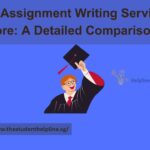In the competitive world of e-commerce, ensuring your store is well-organized is essential for boosting sales and enhancing customer satisfaction. One key element that can significantly improve the shopping experience is the WooCommerce sort products feature. By streamlining product organization, you make it easier for customers to find what they’re looking for, leading to higher conversions and better engagement.
In this article, we’ll explore how product sorting in WooCommerce can elevate your online store, the strategies to implement it, and its potential to drive success.
What is Product Sorting in WooCommerce?
Product sorting in WooCommerce refers to arranging your store’s items in a way that simplifies navigation for shoppers. This feature allows you to display products based on various criteria, such as price, popularity, or ratings. With WooCommerce’s built-in tools, you can sort products in WooCommerce easily, creating a user-friendly experience tailored to your audience.
For instance, customers can quickly locate trending products, budget-friendly options, or new arrivals, making their shopping journey smoother and more enjoyable.
Default WooCommerce Sorting Options
WooCommerce provides several default sorting methods that cater to different shopping preferences:
- Default Sorting (Custom Order + Name)
Items are displayed based on a manual order you’ve set, followed by alphabetical sorting. - Sort by Popularity
Highlights top-selling products, encouraging new customers to explore popular choices. - Sort by Average Rating
Showcases highly rated items, using social proof to build trust and drive purchases. - Sort by Newness
Promotes the latest additions to your inventory, keeping your store dynamic and up-to-date. - Sort by Price
Arranges products by cost in ascending or descending order, perfect for price-sensitive shoppers.
These sorting options form the foundation of an organized and appealing WooCommerce store.
Why Sorting Products Matters in WooCommerce
Optimizing WooCommerce sort products in your store offers several key advantages:
- Improved Shopping Experience
A well-organized store helps customers find products effortlessly, enhancing their overall satisfaction. - Increased Sales
Shoppers are more likely to make a purchase when products are displayed in a way that aligns with their preferences. - Enhanced Product Visibility
Sorting ensures your best-sellers or discounted items get the attention they deserve. - Customized Experiences
Tailoring product displays to meet the needs of different shoppers fosters loyalty and encourages repeat visits.
Customizing Product Sorting in WooCommerce
While WooCommerce’s default options are robust, customizing sorting can further improve your store’s functionality. Here’s how you can enhance it:
- Manual Product Arrangement
Rearrange products using the drag-and-drop feature in your WooCommerce dashboard to showcase priority items. - Advanced Sorting Plugins
Plugins like “WooCommerce Product Table” or “Advanced WooCommerce Product Sorting” allow for more complex sorting rules based on product attributes or categories. - Role-Based Sorting
Create tailored sorting for specific customer groups, such as wholesale buyers or VIP members. - Mobile-Friendly Sorting
Optimize sorting options for mobile users to ensure a seamless shopping experience across devices. - Customer-Controlled Sorting
Offer dropdown menus or filters that let users sort products by criteria such as price, ratings, or popularity.
Best Practices for WooCommerce Product Sorting
To make the most of your WooCommerce sort products functionality, follow these tips:
- Highlight Popular Products
Position your best-sellers at the top of the list to capture interest immediately. - Showcase Discounts
Display sale items prominently to attract budget-conscious shoppers. - Combine Sorting with Visual Cues
Use labels like “New” or “Bestseller” to draw attention to specific products. - Monitor Performance
Regularly analyze how sorting affects sales and adjust your approach accordingly. - Incorporate Filters
Pair sorting with filters for a more refined shopping experience, allowing customers to narrow down their choices.
Plugins to Enhance WooCommerce Product Sorting
While WooCommerce offers built-in sorting features, plugins can provide additional flexibility and functionality:
- WooCommerce Product Table: Displays items in a sortable table for quick browsing.
- Advanced WooCommerce Product Sorting: Offers expanded sorting criteria and customization options.
- WooCommerce Category Organizer: Simplifies the process of sorting and displaying products by category.
Conclusion
Effective product sorting in WooCommerce is a simple yet powerful way to improve user experience, increase sales, and create a well-organized store. By leveraging the default options, customizing sorting methods, and utilizing plugins, you can ensure your store meets the needs of all customers.
Start optimizing your WooCommerce store’s sorting today, and watch how it transforms into a user-friendly platform that drives engagement and boosts conversions. With the right approach, WooCommerce sort products functionality can become a cornerstone of your e-commerce success.