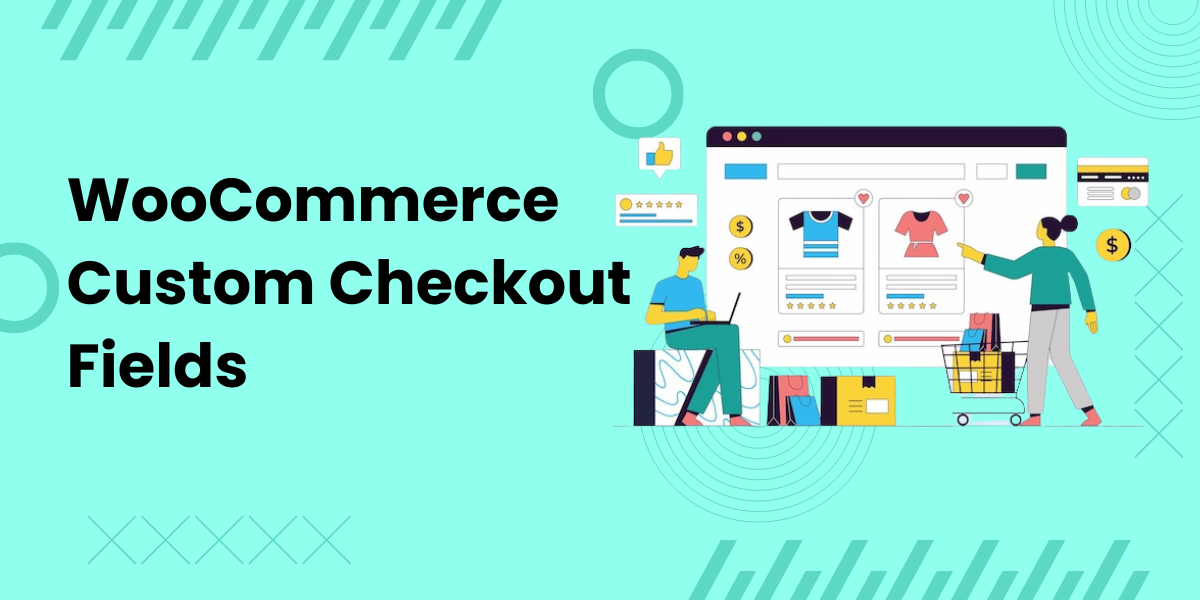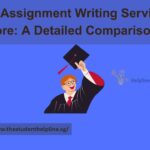The checkout process is one of the most critical stages in the customer journey. A smooth and personalized checkout experience can significantly improve conversion rates and reduce cart abandonment. For WooCommerce store owners, the Checkout Field Editor is an indispensable tool that allows you to customize and optimize the checkout page to meet your business and customer needs.
This article explores the benefits of the Checkout Field Editor for WooCommerce, its key features, and how it can transform your store’s checkout process.
What Is the Checkout Field Editor for WooCommerce?
The checkout field editor for WooCommerce is a plugin designed to let WooCommerce store owners customize their checkout fields effortlessly. It provides a user-friendly interface to add, edit, or remove fields on the checkout page. Whether you want to collect additional information, streamline the form, or tailor the experience to specific customers, this plugin gives you the flexibility to do so.
Key Features of Checkout Field Editor for WooCommerce
- Add, Edit, or Remove Fields
You can create custom fields, modify existing ones, or remove unnecessary fields to simplify the checkout process. - Field Types and Formats
The plugin supports various field types, including text, dropdowns, checkboxes, date pickers, and more, allowing you to capture diverse types of information. - Conditional Logic
Display specific fields based on customer input or predefined conditions. For instance, show a “Company Name” field only if the customer selects “Business” as the customer type. - Field Placement
Place custom fields in different sections of the checkout page, such as billing, shipping, or order notes. - Validation Rules
Set validation rules to ensure customers provide accurate information, such as requiring a valid phone number or email address.
Benefits of Using Checkout Field Editor for WooCommerce
1. Tailored Customer Experience
By customizing the checkout fields, you can provide a more personalized experience for your customers. For example, add fields to collect preferences, gift messages, or delivery instructions.
2. Simplify the Checkout Process
Remove unnecessary fields to reduce clutter and make the checkout process faster and more intuitive. A streamlined checkout page can lead to higher conversion rates.
3. Collect Valuable Data
Use custom fields to gather additional customer information that can inform marketing strategies, product development, or logistics planning.
4. Increase Sales for Specific Segments
Conditional fields allow you to create tailored offers for different customer segments. For example, you can display bulk order options for wholesale customers.
5. Improve Customer Satisfaction
A checkout process tailored to customer needs creates a positive shopping experience, encouraging repeat purchases and customer loyalty.
6. Reduce Cart Abandonment
A cluttered or overly complicated checkout process is one of the leading causes of cart abandonment. Customizing the form to remove friction points can significantly improve completion rates.
Use Cases for Checkout Field Editor
1. Personalized Products
Add fields to collect customization details for personalized items, such as text for engraving or design preferences.
2. Business and Wholesale Orders
Include fields for company details, tax ID, or purchase order numbers for B2B customers.
3. Gift Options
Allow customers to add gift messages, select gift wrapping, or specify special delivery instructions.
4. Event Registration
If your store handles event tickets, add fields to collect attendee information, meal preferences, or T-shirt sizes.
5. Delivery Preferences
Enable customers to specify preferred delivery dates, times, or alternative drop-off locations.
Why Choose Checkout Field Editor for WooCommerce?
The Checkout Field Editor for WooCommerce is a game-changer for store owners looking to optimize their checkout process. Its intuitive interface, robust functionality, and seamless integration with WooCommerce make it an essential addition to any store.
SEO Benefits of Checkout Field Optimization
Optimizing your checkout page can also have a positive impact on SEO:
- Improved User Experience: Search engines favor sites with lower bounce rates and higher engagement.
- Faster Checkout Process: A streamlined checkout reduces load times, improving overall site performance.
- Higher Conversion Rates: More completed transactions signal search engines that your site is trustworthy and relevant.
Conclusion
The Checkout Field Editor for WooCommerce is a powerful plugin that empowers store owners to customize and optimize their checkout process. Whether you’re looking to streamline the form, collect additional customer information, or tailor the experience to specific needs, this plugin provides the tools to achieve your goals.