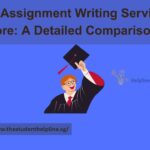Efficient office operations are vital for businesses to succeed in today’s competitive environment. Document capture systems are transforming the way companies manage and process their data, paving the way for smoother workflows and better productivity. By converting paper documents into digital files, these systems ensure easy access, storage, and sharing of information across organizations.
This article explores the essentials of document capture systems, their integration with tools like document capture software, document management systems, and accounts payable software, and provides actionable tips for leveraging these technologies to maximize efficiency.
What Are Document Capture Systems?
Document capture systems are tools that convert physical documents into digital formats. They use technologies like scanning, optical character recognition (OCR), and image processing to extract and organize data efficiently. These systems simplify the shift from manual to digital workflows, saving both time and resources.
Key Features of Document Capture Systems
- Scanning Capabilities: Quickly converts paper documents into digital files.
- Data Extraction: Utilizes OCR to identify and extract text, making it searchable and editable.
- Integration: Works seamlessly with document management systems and accounts payable software.
How Document Capture Systems Work
Document capture systems streamline the digitization process through:
- Capturing: Physical documents are scanned into the system.
- Processing: OCR extracts text and data from the scanned images.
- Indexing: Organizes the data for easy retrieval.
- Storage and Sharing: Sends the digitized files to a centralized repository or integrates them into other systems.
Benefits of Document Capture Systems
Adopting document capture systems can significantly improve office efficiency. Here’s how:
- Faster Document Access
- Eliminates the need to search through stacks of paperwork.
- Enables quick retrieval of documents through organized digital storage.
- Reduced Costs
- Cuts down expenses on paper, printing, and storage space.
- Minimizes the time spent on manual data entry.
- Improved Data Accuracy
- Reduces errors by using automated document capture software.
- Ensures that extracted data is consistent and reliable.
- Integration with Accounts Payable Software
- Simplifies invoice processing by digitizing and verifying information.
- Accelerates approval workflows, making payments more efficient.
Tips for Choosing the Right Document Capture Systems
Selecting the right system can be overwhelming. Here are some tips to help you make the best choice:
- Assess Your Needs: Identify the volume and type of documents you handle.
- Check for Compatibility: Ensure the system integrates with your existing document management systems and accounts payable software.
- Prioritize Security: Look for features like encryption and access controls to protect sensitive information.
- User-Friendly Interface: Choose a system that is easy for your team to adopt and operate.
Document Capture Software: Enhancing the Efficiency
Document capture software is an integral part of these systems. It automates the data extraction and indexing process, making digitization more accurate and less time-consuming.
Key Functions of Document Capture Software
- Batch Processing: Handles multiple documents simultaneously.
- Advanced OCR: Recognizes and extracts text from various file formats.
- Integration Capabilities: Works with email systems, CRMs, and other business tools.
Integration with Document Management Systems
Combining document capture systems with document management systems creates a cohesive workflow. This integration ensures:
- Centralized Storage: All digitized documents are stored in a single location.
- Improved Collaboration: Teams can access and share documents seamlessly.
- Compliance Support: Helps maintain audit trails and regulatory compliance.
Accounts Payable Software and Document Capture
Accounts payable departments benefit greatly from document capture systems. By automating the digitization of invoices and payment records, businesses can:
- Accelerate Payment Cycles: Quickly process and approve invoices.
- Reduce Errors: Ensure data accuracy for financial reporting.
- Enhance Transparency: Maintain detailed records for audits and reviews.
Steps to Implement Document Capture Systems
Implementing document capture systems requires careful planning. Here’s a step-by-step guide:
- Evaluate Current Processes
- Map out your existing workflows to identify bottlenecks.
- Choose the Right System
- Look for features that align with your business needs.
- Train Your Team
- Provide thorough training to ensure employees can use the system effectively.
- Monitor and Optimize
- Regularly review system performance and make necessary adjustments.
Future Trends in Document Capture Systems
As technology advances, document capture systems are evolving to offer even more capabilities:
- Artificial Intelligence
- AI-driven systems can classify and extract data more intelligently.
- Cloud Integration
- Cloud-based systems enable remote access to digitized documents.
- Mobile Functionality
- Mobile apps for document capture provide on-the-go scanning capabilities.
Conclusion
Document capture systems are transforming office workflows by digitizing and organizing essential data. With features like document capture software and seamless integration with document management systems and accounts payable software, these tools save time, reduce errors, and improve productivity.
If you’re looking for reliable solutions to streamline your office efficiency, Next Tech can help guide you in the right direction.