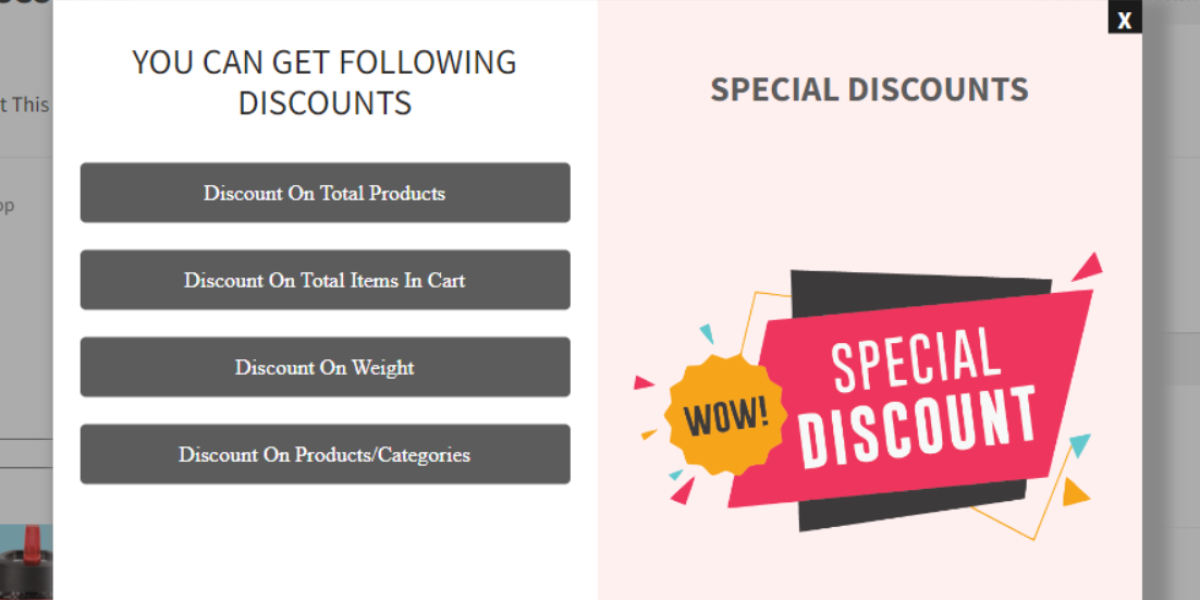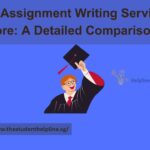In the competitive world of eCommerce, offering discounts is one of the most effective strategies for increasing conversions, retaining customers, and attracting new shoppers. For WooCommerce store owners, implementing discounts can play a key role in boosting sales and encouraging repeat purchases. One of the most versatile and straightforward discount types is the Fixed Cart Discount.
In this blog, we’ll explore what a fixed cart discount is, why it’s essential for WooCommerce stores, and how to implement it to drive more sales.
What is a WooCommerce Fixed Cart Discount?
A Fixed Cart Discount is a discount applied to the entire cart’s total value, regardless of the products inside the cart. Unlike product-specific discounts or percentage-based discounts, a fixed cart discount provides customers with a fixed monetary value off their total order.
For example:
- If a customer’s cart total is $100 and you apply a $20 fixed cart discount, the total drops to $80.
This type of discount is ideal for running promotions such as:
- Flat discounts on orders over a certain value (e.g., $10 off on orders over $50).
- Holiday or seasonal sales with general cart discounts.
- Loyalty rewards, where customers receive a fixed amount off their total.
Why Use Fixed Cart Discounts in Your WooCommerce Store?
Fixed cart discounts are an essential tool for enhancing customer satisfaction, boosting sales, and simplifying promotions. Here are key reasons why this type of discount is beneficial for your store:
1. Simplifies Discounts for Shoppers
Unlike complex product-based discounts, a fixed cart discount is easy for customers to understand. They instantly see the deduction on their cart total, creating a clear and seamless shopping experience.
2. Attracts New Customers
Offering a straightforward, flat discount can attract new customers who may otherwise be hesitant to make a purchase. Promotions like “Get $10 off your first order” encourage visitors to try your store.
3. Increases Average Order Value (AOV)
Fixed cart discounts can be tied to order thresholds, encouraging customers to spend more. For instance, “Get $20 off when you spend $100” motivates customers to add more products to their cart to unlock the discount.
4. Rewards Loyal Customers
Loyalty programs and reward systems often use fixed cart discounts to thank repeat customers. Offering a fixed discount as a reward can strengthen relationships and improve retention rates.
5. Simplifies Marketing Campaigns
Fixed discounts are easy to promote during sales events like Black Friday, Cyber Monday, and holiday seasons. Shoppers appreciate simple deals without needing to apply complex rules.
6. Reduces Cart Abandonment
Cart abandonment is a significant challenge for online stores. Offering a fixed discount at checkout can give customers the final nudge they need to complete their purchase.
How to Add Fixed Cart Discounts in WooCommerce
WooCommerce provides built-in functionality for applying fixed cart discounts through its coupon system. Here’s how you can set it up step-by-step:
1. Create a Fixed Cart Discount Coupon
- Go to your WordPress Dashboard.
- Navigate to WooCommerce > Coupons.
- Click “Add Coupon” to create a new coupon.
- Enter a Coupon Code (e.g.,
FLAT20) and a Description (e.g., “$20 off your entire cart”).
2. Set the Coupon Type
- In the Coupon Data section, go to the General tab.
- Under Discount Type, select “Fixed Cart Discount”.
- Enter the discount amount, such as 20 for $20 off.
3. Set Usage Restrictions
To make your fixed cart discount more effective, configure usage restrictions:
- Minimum Spend: Set a minimum cart value required to apply the coupon (e.g., “$100 minimum”).
- Maximum Spend: Limit the coupon’s usage to orders below a specific amount.
- Include/Exclude Products or Categories: Exclude specific products or categories from the discount if needed.
- Individual Use Only: Prevent this coupon from being combined with other discounts.
4. Set Usage Limits
- In the Usage Limits tab, you can control how often the coupon can be used.
- Set a limit on total usage (e.g., “500 total uses”).
- Limit usage per customer (e.g., “1 use per customer”).
- Save the coupon.
5. Share and Promote the Coupon
Once your fixed cart discount coupon is ready, promote it through:
- Emails: Share the coupon code with your subscribers.
- Website Banners: Display a banner promoting the discount.
- Social Media: Announce the deal on your social media platforms.
Advanced Strategies for WooCommerce Fixed Cart Discounts
To maximize the impact of fixed cart discounts, consider these advanced strategies:
1. Threshold-Based Discounts
Encourage higher cart totals by setting minimum spending thresholds:
- Example: “Get $15 off when you spend $75 or more.”
This approach increases average order value and boosts sales.
2. Time-Sensitive Discounts
Create urgency by offering limited-time fixed cart discounts. Use countdown timers to show the offer’s expiration and drive faster decisions.
- Example: “Get $20 off today only!”
3. First-Time Purchase Discounts
Attract new customers by offering fixed discounts for their first order:
- Example: “Welcome Offer: $10 off your first purchase.”
4. Abandoned Cart Recovery Discounts
Recover lost sales by sending automated cart recovery emails with fixed cart discounts.
- Example: “Complete your order now and get $15 off!”
5. Loyalty Rewards
Reward repeat customers with exclusive fixed cart discounts as part of a loyalty program.
6. BOGO and Bundle Promotions
Combine fixed cart discounts with “Buy One, Get One” offers to encourage product bundling.
Benefits of Fixed Cart Discounts for WooCommerce Store Owners
- Flexible Promotions: Apply discounts to entire cart totals without product-specific limitations.
- Boost Sales: Increase order volume during sales events.
- Higher Conversions: Attract customers with clear and simple discounts.
- Improved Customer Experience: Customers enjoy the straightforward savings without confusion.
- Enhanced Retention: Keep customers coming back with loyalty rewards and exclusive fixed discounts.
Conclusion
A WooCommerce Fixed Cart Discount is a versatile and effective strategy to drive sales, reward customers, and enhance user experience. By offering a simple, fixed monetary discount on the entire cart total, you can attract new customers, increase average order value, and reduce cart abandonment.
Whether you’re running seasonal sales, rewarding loyal customers, or encouraging first-time purchases, fixed cart discounts make your promotions clear and impactful. With WooCommerce’s built-in coupon system, implementing this feature is quick and easy. Start using fixed cart discounts today and watch your conversions soar!