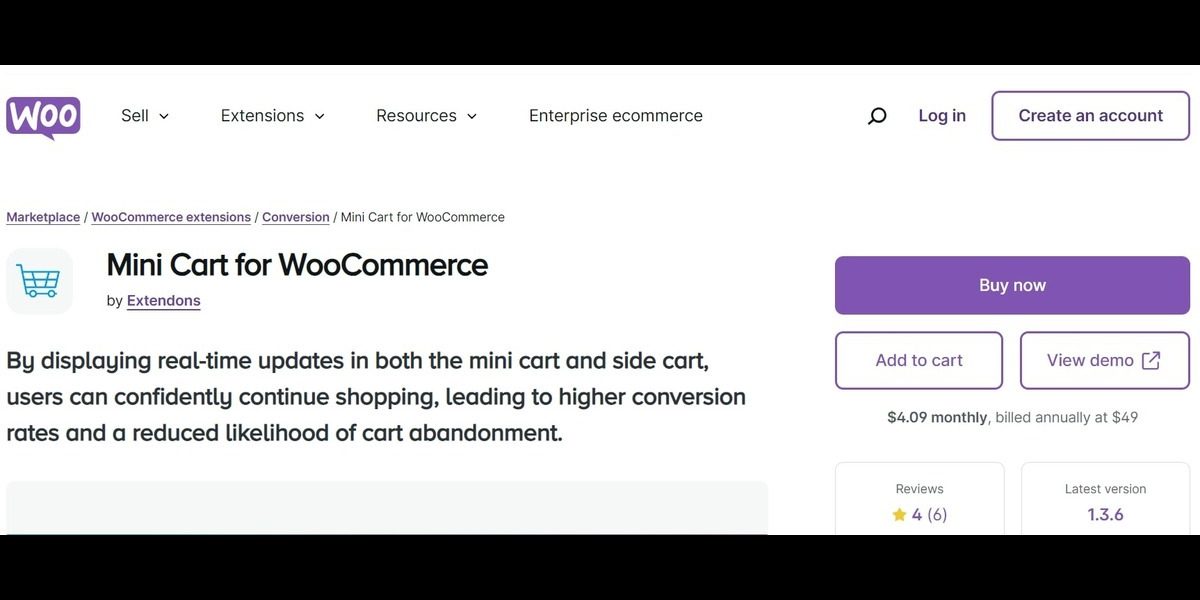Introduction: Is Your WooCommerce Store Missing Out on Sales?
Did you know that nearly 70% of shoppers abandon their carts before checkout? It’s a frustrating reality for online businesses. If you’re running a WooCommerce store, you know the struggle of maintaining high conversion rates. But what if we told you that a simple, trendy upgrade to your cart could make all the difference? Enter the WooCommerce mini cart—an easy, sleek, and engaging way to give shoppers a seamless experience from cart to checkout.
By utilizing features like side cart for WooCommerce with fly-out animations, real-time updates, and custom cart icons, you can keep customers informed and engaged. Let’s dive into how a mini cart plugin can maximize conversions and why Extendons’ Mini Cart for WooCommerce is a must-have for your store in 2024!
Why Choose a WooCommerce Mini Cart?
A WooCommerce mini cart is an interactive cart that provides users immediate access to cart details without disrupting their shopping experience. Rather than moving to a separate cart page, customers can quickly view and adjust cart contents on any page. This on-the-go approach caters to the fast-paced online shopping culture, giving customers what they need, right when they need it.
Benefits of a WooCommerce Mini Cart
- Higher Conversion Rates: Real-time updates encourage immediate checkout decisions.
- Reduced Cart Abandonment: Shoppers no longer need to navigate away to review their cart.
- Increased User Engagement: With custom icons, side cart animations, and floating cart features, the mini cart keeps shoppers intrigued and engaged.
Features that Make Extendons’ Mini Cart for WooCommerce Stand Out
Extendons’ Mini Cart for WooCommerce plugin is loaded with features tailored to drive sales and create a frictionless shopping experience. Let’s look at the powerful tools this plugin brings to the table.
1. Display Mini Cart Anywhere on Your Store
Extendons’ WooCommerce minicart plugin gives you the flexibility to display the cart anywhere on your site using a shortcode. You can add this cart summary to the header, footer, sidebar, or menu—whichever spot is most effective for catching customer attention.
- Pro Tip: Position the mini cart in a visible spot, such as the header, to keep it within easy reach. It can save shoppers from unnecessary clicks and keep them engaged.
2. Enable a Sticky Cart for Better Navigation
With the WooCommerce sticky cart feature, your customers can scroll through products and still keep the cart in sight. They can adjust quantities, remove items, or go directly to checkout without navigating away.
- Customize the Sticky Cart: Easily adjust colors, buttons, and text to match your store’s theme. This visual consistency creates a smooth, branded shopping experience.
3. Automatic Side Cart Display
Imagine adding an item to the cart and seeing a side cart immediately slide into view, confirming the addition. The side cart for WooCommerce does exactly this—improving the flow and confirming item additions with style.
- Fly-to-Cart Animation: Add excitement to the shopping experience by enabling a fly-to-cart animation, which reassures users that their product has been added.
- Flexible Placement: Display the side cart on either side of the screen and customize headers, icons, colors, and even rounded corners for a polished look.
4. Enable Notifications for Add-to-Cart Actions
Shoppers love instant feedback. The mini cart plugin notifies customers when an item is added to the cart, complete with customizable text and background colors. This notification reassures users that their action was successful, boosting their confidence in continuing to shop.
5. Fly-Out Cart for a Compact Overview
Keep things sleek with a fly-out cart that appears when users hover over the cart icon. This compact design gives a quick snapshot of items in the cart and their prices, letting users monitor their selections while staying focused on the shopping journey.
- Customizable View: Adjust the number of items displayed, icon style, and even product names to align with your brand.
6. Choose from 13 Different Cart Icons
To make your mini cart recognizable and appealing, the plugin offers a choice of 13 different cart icons, ensuring the icon reflects the style and tone of your store. You can even upload a custom icon for a truly unique look.
Key Customization Options to Match Your Brand
Customizing the shopping cart is a game-changer for building a unique user experience. Extendons’ WooCommerce mini cart plugin offers a range of flexible options:
- Cart Text and Links: Modify text such as “Empty Cart” or “View Cart” to create clear calls-to-action.
- Display Options: Configure what information appears in the cart menu—whether it’s products, prices, quantities, or the total amount.
- Control Cart Visibility: Disable the cart display on specific pages to avoid clutter.
Boost Conversions with the WooCommerce Mini Cart by Extendons
The Extendons Mini Cart for WooCommerce goes beyond just a cart display; it creates a pathway to purchase that minimizes friction and keeps the customer experience central. Here’s how this simple upgrade can lead to higher conversions:
- Real-Time Cart Overview: With WooCommerce menu cart and side cart options, customers know exactly what they have added to the cart at all times. This transparency encourages them to continue shopping or proceed to checkout with confidence.
- Fewer Distractions: A mini cart reduces unnecessary page loads and helps customers stay focused on their shopping rather than navigating back and forth.
- Ease of Use: Customize every detail to suit your audience’s preferences, from icon styles to notification colors, creating an experience that feels cohesive and user-friendly.
Setting Up the WooCommerce Mini Cart by Extendons
Setting up Extendons’ Mini Cart for WooCommerce is straightforward, and its features are designed to be user-friendly.
Step-by-Step Setup Guide:
- Install the Plugin: Download and install the Mini Cart for WooCommerce plugin by Extendons.
- Add the Shortcode: Place the mini cart shortcode wherever you want the cart to appear—header, sidebar, footer, or even specific product pages.
- Enable Sticky Cart and Side Cart: Activate these features in the plugin settings to enhance user accessibility.
- Customize Icon and Notification Settings: Choose from 13 cart icons, customize notifications, and adjust the cart’s appearance to match your store’s style.
- Preview and Go Live: Test the mini cart’s functionality on different pages to ensure everything works smoothly. Once confirmed, you’re ready to boost conversions with your new mini cart!
Frequently Asked Questions
Q1: What is a WooCommerce mini cart, and why is it beneficial?
A WooCommerce mini cart is a compact, real-time cart display that gives customers easy access to cart details. It enhances the shopping experience, encourages engagement, and helps reduce cart abandonment.
Q2: Can I customize the cart icon and layout?
Yes! Extendons’ WooCommerce mini cart plugin allows you to choose from 13 icons or upload your custom icon. You can also adjust colors, text, and layouts to match your brand.
Q3: What is the difference between a sticky cart and a side cart in WooCommerce?
A sticky cart remains in view as users scroll through a page, whereas a side cart appears when an item is added, giving users immediate feedback on their addition. Both serve to enhance user experience but in slightly different ways.
Q4: Does the plugin support coupon codes?
Absolutely. The side cart allows users to redeem coupon codes, enhancing convenience and reducing friction during checkout.
Q5: How does a mini cart improve conversion rates?
By providing real-time cart updates, instant feedback, and a seamless shopping experience, a mini cart keeps users engaged and encourages quicker checkout decisions, ultimately improving conversion rates.
Final Thoughts: Upgrade Your WooCommerce Store in 2024
In the competitive world of e-commerce, details matter. Extendons’ Mini Cart for WooCommerce plugin is designed to create a seamless, engaging shopping experience, encouraging users to stay on your site and complete their purchases. From customizable icons to fly-out notifications and sticky cart options, this plugin provides everything you need to keep customers engaged and ready to convert.
With this plugin, you can reduce cart abandonment, increase conversions, and offer a shopping experience that’s as convenient as it is enjoyable. So, are you ready to transform your WooCommerce store with a trendy mini cart? 2024 is the year to make it happen!