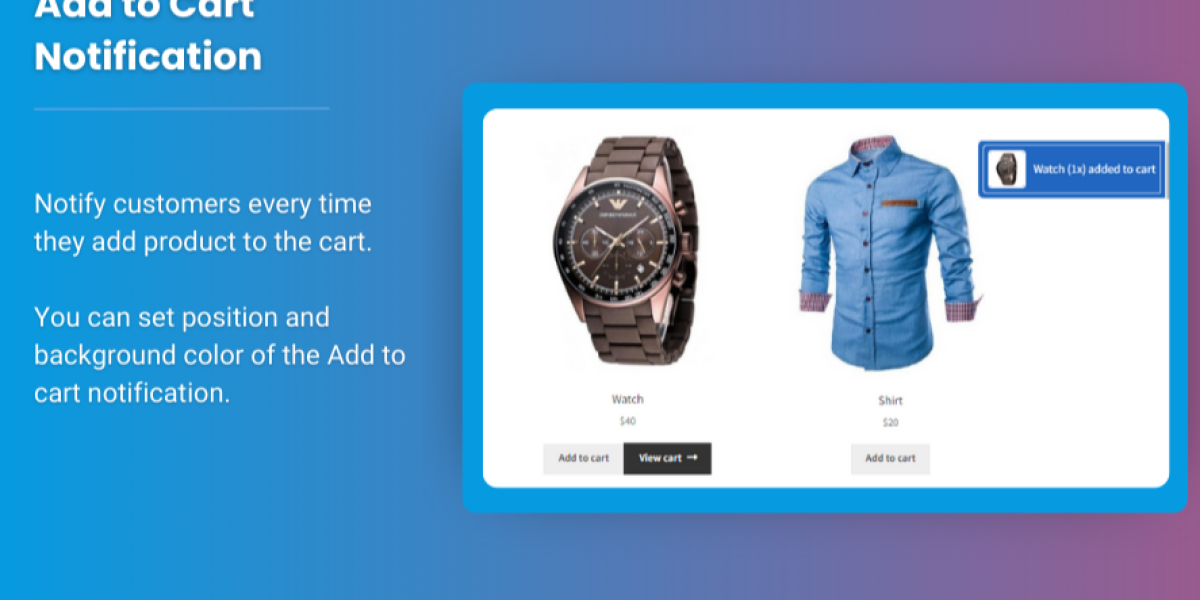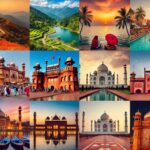Competitive world of eCommerce, offering customers the ability to personalize their shopping experience can lead to increased customer satisfaction and, ultimately, higher sales. One powerful feature you can implement in your WooCommerce store is customizable product boxes. Whether you’re in the food, fashion, or gift industry, giving customers the option to choose and bundle their own products can be a game-changer.
In this article, we’ll explore how to use WooCommerce Mix and Match and WooCommerce Custom Product Boxes to drive more sales, enhance the shopping experience, and improve customer loyalty.
What Are WooCommerce Custom Product Boxes?
WooCommerce Custom Product Boxes allow customers to mix and match different products to create a personalized bundle. These bundles are not only attractive but can also be offered at a discounted price, encouraging customers to buy more in a single transaction. This feature is perfect for a variety of industries, from beauty and health to food and clothing.
How Does WooCommerce Mix and Match Work?
The WooCommerce Mix and Match plugin lets customers select a number of products from predefined categories or individual items to build a custom box. The key idea is that you set a fixed price for the box, but the products inside the box can vary, allowing the customer to personalize their selections.
Key Benefits of Custom Product Boxes:
- Personalization: Customers can create a box of their own preferred items, making the shopping experience unique.
- Increased Order Value: By offering customers the ability to bundle products, you increase the average order value.
- Cross-Selling Opportunities: Custom product boxes encourage customers to try new items, leading to more sales of different products.
- Improved Customer Loyalty: Offering personalized shopping experiences fosters a sense of loyalty, as customers appreciate the flexibility to create bundles that suit their needs.
How to Set Up WooCommerce Mix and Match & Custom Product Boxes
Setting up customizable product boxes on your WooCommerce store is simple, especially with the WooCommerce Mix and Match plugin. Here’s how to set it up and maximize its potential:
Step 1: Install WooCommerce Mix and Match Plugin
To begin using custom product boxes, you’ll first need to install the WooCommerce Mix and Match plugin. This plugin allows you to offer mix-and-match bundles, which will be the foundation for your custom product boxes.
- Go to your WordPress Dashboard.
- Navigate to Plugins > Add New.
- Search for WooCommerce Mix and Match and click Install Now.
- Once installed, click Activate.
Step 2: Create a Mix and Match Product
Once the plugin is activated, you can start creating products that allow customers to build their own boxes:
- Go to Products > Add New in your WordPress dashboard.
- Under Product Data, choose Mix and Match Product from the dropdown.
- Add a product title, description, and price for the mix-and-match box.
- Under the Mix and Match Products tab, select the products that can be included in the box. These products will appear as options for customers to choose from when they visit the product page.
- Set the rules for your custom product box, such as how many items need to be selected or if a minimum order value should be applied.
- Save your product and publish it.
Step 3: Customize the Look and Feel of the Product Boxes
The appearance of your custom product boxes can have a significant impact on sales. Ensure that the product page is visually appealing by customizing the layout. Some tips include:
- Use high-quality images of the products that can be added to the box.
- Use clear, engaging language to encourage customers to build their own box.
- Add an attractive discount for box bundles to incentivize purchasing.
Step 4: Set Up Pricing and Discounts
Offer customers discounts or promotions when they create custom product boxes. Here are some options:
- Bundle Discounts: Provide a discount when customers buy a custom box compared to purchasing individual products separately.
- Tiered Pricing: Offer a better deal when customers buy more items in the bundle (e.g., buy 3, get 1 free).
- Free Shipping: Offer free shipping for customers who purchase a custom box over a certain price.
Step 5: Display Custom Product Boxes on Your Store
After setting up your custom product boxes, make sure they’re easy to find:
- Feature them on your homepage, category pages, or in promotional banners.
- Use a Call-to-Action (CTA) like “Build Your Box Now” or “Create Your Custom Bundle” to encourage customers to explore this option.
- Ensure that the product page clearly explains how the mix-and-match functionality works.
FAQ
Q1: Do I need any coding experience to use WooCommerce Mix and Match?
No, WooCommerce Mix and Match is designed to be user-friendly and doesn’t require coding knowledge. It’s easy to install, set up, and manage from the WooCommerce dashboard.
Q2: Can I set limits on the number of products customers can select for a custom box?
Yes, you can set limits on the number of products customers can add to their custom box. You can also specify whether the customer needs to select a certain number of items to complete the box.
Q3: Can I offer product variations (e.g., size, color) within the custom product box?
Yes, WooCommerce Mix and Match supports product variations. You can allow customers to select different variations (such as size or color) for each product in their custom box.
Q4: Can I offer a mix of physical and digital products in the custom box?
Yes, you can mix both physical and digital products in a custom box, making it a great option for stores that sell both tangible and downloadable goods.
Q5: Can I use custom product boxes for subscriptions or gift boxes?
Absolutely! Custom product boxes are perfect for subscription services, where customers can select items they want to receive regularly, or for gift boxes that can be tailored to the recipient’s preferences.
Conclusion
Incorporating WooCommerce Mix and Match and WooCommerce Custom Product Boxes into your eCommerce strategy is a fantastic way to increase sales, enhance customer experience, and drive higher engagement. This feature not only adds a level of personalization to the shopping experience but also provides customers with the flexibility to create bundles they love, while you benefit from increased order value.
By following the simple setup steps and offering discounts and incentives, you can create a unique shopping experience that encourages repeat customers and boosts your sales. Whether you’re selling beauty products, home goods, or even snacks, customizable product boxes offer a great opportunity to provide value and stand out in a crowded marketplace.