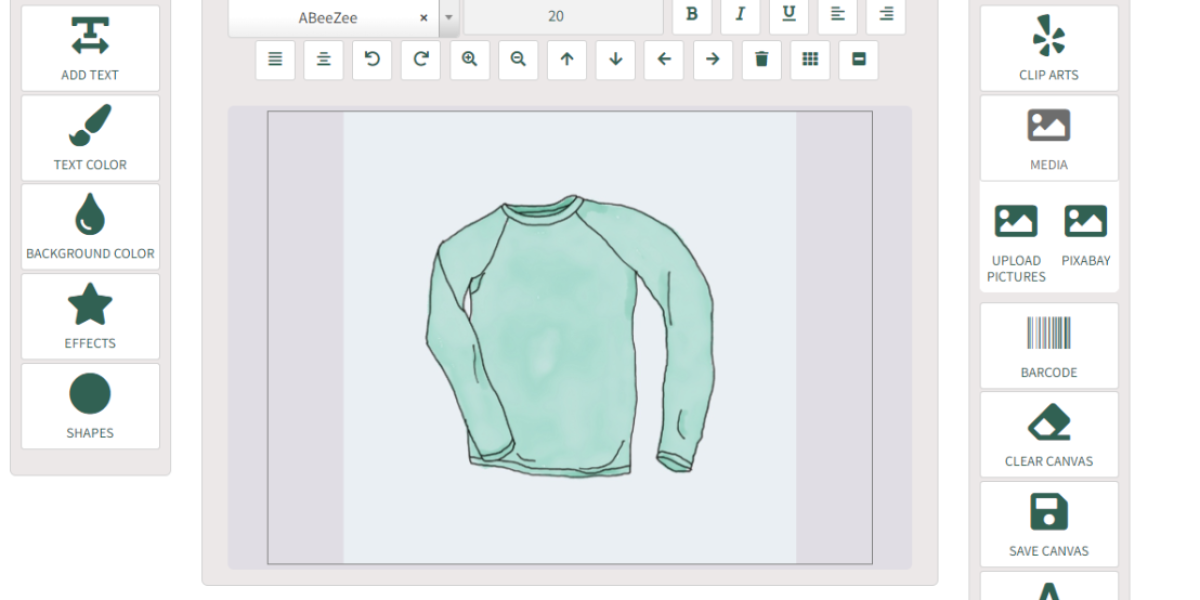Are you ready to make your Christmas sales unforgettable this year? Customization is the name of the game, and with a product designer for WooCommerce, you can offer your customers unique, personalized products they’ll cherish. Whether it’s custom T-shirts, mugs, or holiday cards, providing the option to design their items can be the key to driving sales this festive season.
In this guide, we’ll explore how to leverage the Custom Product Designer for WooCommerce by Extendons to offer stellar product customization and increase your revenue. From its features to practical tips for Christmas marketing, we’ve got you covered.
Why Use a Product Designer for WooCommerce During Christmas?
The holiday season is synonymous with gifting. Personalization adds a touch of thoughtfulness that consumers love. By enabling a WooCommerce product designer on your store, you:
- Attract more customers with personalized gift options.
- Increase your revenue by charging customization fees.
- Stand out from competitors offering generic items.
The Custom Product Designer for WooCommerce by Extendons is a robust tool designed to meet your customers’ personalization needs while ensuring a smooth design experience.
Features of the Custom Product Designer for WooCommerce
1. User-Friendly Design Tools
Your customers can easily create personalized products using:
- Text Tools: Add text with options to change font, color, size, and style.
- Effects: Apply creative effects like grayscale, sepia, and emboss for a professional touch.
- Shapes and Clipart: Choose from squares, circles, and customizable clipart options.
- Freehand Drawing: Let customers unleash their creativity directly on the canvas.
2. Flexible Product Options
With the designer, customers can:
- Customize both simple and variable products.
- Work on multiple sides of a product (e.g., front and back of T-shirts).
- Upload their own images or choose from integrated options like Pixabay.
3. Clipart Categories and Pixabay Integration
Provide a seamless design experience by:
- Creating organized clipart categories for easy navigation.
- Offering access to over 4 million images from Pixabay, enhancing design possibilities.
4. Customizable Settings for Your Store
Adapt the designer to your store’s theme by:
- Modifying the title, header, and background colors.
- Specifying canvas width for product customization.
Setting Up the WooCommerce Product Designer for Christmas Sales
Step 1: Install the Plugin
First, download and install the Custom Product Designer for WooCommerce from Extendons. Follow the simple installation steps provided in the plugin documentation.
Step 2: Configure the Settings
Navigate to the settings panel to configure the designer:
- Add a title like “Design Your Christmas Gift!”
- Choose festive colors for the header and background.
- Set a customization fee to cover additional production costs.
Step 3: Add Products for Customization
Enable product customization on popular Christmas items like:
- T-shirts with festive prints.
- Mugs featuring personalized messages.
- Holiday cards with customer-uploaded photos.
Step 4: Showcase Clipart and Design Templates
Upload holiday-themed clipart like snowflakes, Santa hats, and Christmas trees. Organize them into categories for quick access.
Marketing Your WooCommerce Product Customizer for Christmas
1. Highlight Customization Options in Your Ads
Run social media campaigns that emphasize the ability to design unique gifts. Show examples like custom mugs with family photos or personalized holiday cards.
2. Create Festive Discounts
Offer discounts on customization fees or bundle deals like “Buy 2, Get 1 Free” for custom products.
3. Use Customer Reviews
Feature testimonials or images of past custom orders to build trust and inspire potential buyers.
4. Leverage Email Marketing
Send targeted emails showcasing the top customizable items for Christmas and include a direct link to your designer.
Benefits of Using Custom Product Designer for WooCommerce
- Higher Engagement: Personalization keeps customers engaged longer, increasing the likelihood of purchase.
- Increased Revenue: Charge a fee for customization to boost profits.
- Customer Loyalty: Offering unique options builds a loyal customer base that values your brand.
Frequently Asked Questions
1. What is the Custom Product Designer for WooCommerce?
It’s a plugin by Extendons that allows customers to personalize products in your WooCommerce store.
2. Can I charge a fee for product customization?
Yes, the plugin lets you set a customization fee for additional services like printing or engraving.
3. Does the plugin support image uploads?
Absolutely! Customers can upload their own images or select from an integrated library like Pixabay.
4. Can I customize the designer interface?
Yes, you can modify colors, headers, and canvas dimensions to match your store’s theme.
5. Is it beginner-friendly?
Yes, the plugin is intuitive and easy to use, both for store owners and customers.
Final Thoughts
Offering personalized products is a game-changer for holiday sales. The Custom Product Designer for WooCommerce by Extendons makes it easy for your customers to create one-of-a-kind gifts while boosting your revenue.
Ready to make this Christmas your most profitable yet? Add the WooCommerce product designer to your store today and watch the magic unfold!