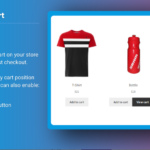In today’s digital age, mobile apps have become an integral part of our lives. Creating a user-friendly app is crucial for success in the competitive market. This blog will explore essential design tips and tricks to help you develop an app that users will love and keep coming back to.
Understanding Your Target Audience
Before diving into the design process, it’s essential to understand your target audience. Knowing your users’ preferences and needs will guide your design decisions. Consider the following points:
Key Considerations for Audience Research:
- Age group of your target users
- Their technological proficiency
- Specific needs and pain points they may have
- Preferred devices and operating systems
Research can be conducted through surveys, focus groups, and user interviews. This information will help you create a more tailored and user-friendly app.
Simplicity is Key
When it comes to mobile app design, simplicity should be your guiding principle. Users prefer apps that are easy to navigate and understand.
Tips for Maintaining Simplicity:
- Use a clean and uncluttered interface
- Limit the number of features to essential ones
- Organize content in a logical and intuitive manner
- Avoid overwhelming users with too much information
Remember, a simple design doesn’t mean a boring one. You can still be creative while maintaining simplicity.
Intuitive Navigation
Navigation is a crucial aspect of user-friendly app design. Users should be able to find what they’re looking for quickly and easily.
Best Practices for Navigation:
- Use familiar icons and symbols
- Implement a clear menu structure
- Provide a search function for larger apps
- Use breadcrumbs to show users their location within the app
Ensure that users can navigate back to the home screen from any page to avoid frustration.
Do you want to hire an app developer?
Consistent Design Elements
Consistency in design elements helps create a cohesive and professional-looking app. It also makes the app easier to use.
Maintaining Consistency:
- Color scheme
- Typography
- Button styles
- Icon designs
A style guide can be created to ensure consistency across all app screens, maintaining a uniform look and feel.
Optimize for Different Screen Sizes
With the variety of mobile devices available, it’s important to optimize your app for different screen sizes through responsive design.
Optimization Tips:
- Use flexible layouts that adapt to different screen sizes
- Ensure text is readable on smaller screens
- Test your app on various devices and screen resolutions
By optimizing for different screen sizes, you ensure a good user experience across all devices.
Efficient Onboarding Process
First impressions matter, and your app’s onboarding process is crucial.
Tips for a Smooth Onboarding Experience:
- Keep the sign-up process simple and quick
- Offer options to sign up using social media accounts
- Provide a brief tutorial or walkthrough of key features
- Allow users to skip the tutorial if they prefer
A well-designed onboarding process can significantly improve user retention and satisfaction.
Fast Loading Times
In today’s fast-paced world, users expect quick loading times. Slow apps are often abandoned.
Strategies for Faster Loading Times:
- Optimize images and other media files
- Minimize the use of animations and transitions
- Use caching to store frequently accessed data
- Implement lazy loading for content-heavy pages
Regular performance testing should be conducted to identify and fix any speed issues.
Thoughtful Color Scheme
Colors play a significant role in user experience and can influence emotions and behaviors.
Choosing the Right Color Scheme:
- Select colors that align with your brand identity
- Use contrasting colors for important elements like buttons
- Consider color psychology and cultural associations
- Ensure sufficient contrast for readability
Always consider users with color blindness when designing your color scheme.
Typography Matters
The right typography can greatly enhance your app’s usability and aesthetics.
Typography Tips:
- Choose easily readable fonts
- Use appropriate font sizes for different screen sizes
- Maintain consistency in font styles across the app
- Use font weights to create hierarchy and emphasis
Avoid using too many different fonts, as this can make your app look cluttered.
Effective Use of White Space
White space, or negative space, is an often overlooked aspect of design that can improve readability and focus.
Are you looking for an e-commerce developer?
How to Use White Space Effectively:
- Separate different sections of content
- Draw attention to important elements
- Improve overall aesthetic appeal
- Enhance readability of text
Don’t be afraid of leaving empty space in your design. It can make your app look more professional and less cluttered.
Implement Gestures and Animations
Gestures and animations can enhance user experience when used appropriately.
Using Gestures and Animations:
- Use familiar gestures like swipe, pinch, and tap
- Implement subtle animations for transitions
- Use progress indicators for loading processes
- Add visual feedback for user actions
However, avoid overusing animations as they can slow down your app and frustrate users.
Personalization Options
Personalization can greatly enhance user experience and engagement.
Ideas for Personalization:
- Customizable themes or color schemes
- Ability to rearrange app elements
- Personalized content based on user preferences
- Option to save favorites or create playlists
Personalization makes users feel more connected to your app and can increase retention rates.
Accessibility Features
Making your app accessible to all users, including those with disabilities, is crucial.
Key Accessibility Features:
- Text-to-speech functionality
- Adjustable font sizes
- High contrast mode
- Alternative text for images
Accessibility features not only make your app more inclusive but can also improve its overall usability.
Error Handling and Feedback
No app is perfect, and errors will occur. How you handle these errors can greatly impact user experience.
Best Practices for Error Handling:
- Provide clear and helpful error messages
- Offer suggestions to resolve the error
- Use user-friendly language in error messages
- Implement auto-save features to prevent data loss
Proper error handling can turn a potentially frustrating experience into a positive one.
Seamless Search Functionality
For apps with large amounts of content, a robust search function is essential.
Improving Search Functionality:
- Predictive text and auto-suggestions
- Filters to refine search results
- Recent search history
- Voice search capabilities
A well-designed search function can greatly improve user satisfaction and efficiency.
Offline Functionality
In today’s mobile world, users expect to be able to use apps even without an internet connection.
Offline Features to Consider:
- Offline mode for key features
- Local storage of important data
- Sync functionality when connection is restored
- Clear indication of offline status
Offline functionality can enhance user experience and increase app usage.
Regular Updates and Maintenance
Creating a user-friendly app is an ongoing process. Regular updates and maintenance are crucial.
Importance of Updates:
- Fixing bugs promptly
- Adding new features based on user feedback
- Optimizing performance regularly
- Staying up-to-date with platform guidelines
Regular updates show users that you care about their experience and are committed to improving your app.
User Feedback and Testing
User feedback is invaluable in creating a user-friendly app.
Gathering User Feedback:
- In-app feedback options
- Beta testing before major updates
- A/B testing for new features
- User surveys to gather opinions
Listen to your users and incorporate their feedback into your design process.
Security and Privacy
In today’s digital age, security and privacy are major concerns for users.
Ensuring App Security:
- Use secure data encryption
- Have clear privacy policies
- Give users control over their data
- Comply with relevant data protection regulations
A secure app builds trust with users and can be a significant selling point.
Final Thoughts
Creating a user-friendly mobile app is a complex process that requires careful planning and attention to detail. By following these design tips and tricks, you can create an app that not only looks great but also provides an excellent user experience. Remember, the key is to always put your users first and continually strive for improvement based on their feedback and changing needs. With persistence and dedication, you can create an app that users will love and recommend to others.
Oxcytech Technologies
Oxcytech Technologies: Leading website development company in India. Crafting innovative, user-friendly, and responsive web solutions.