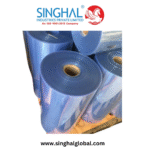In today’s fast-paced business world, managing finances can feel like navigating a labyrinth. From tracking expenses and issuing invoices to reconciling bank statements and preparing for taxes, the sheer volume of financial data can overwhelm even the most diligent business owner. Yet, accurate and timely financial management is not just a regulatory obligation; it’s the bedrock of sustainable growth and strategic decision-making. This is where accounting software steps in, transforming complex financial tasks into streamlined, manageable processes.
No longer a luxury reserved for large corporations, modern accounting software is now an indispensable tool for businesses of all sizes, offering unprecedented control, clarity, and efficiency. This guide will explore the profound impact of these digital solutions, delve into specific considerations for accounting software for small business, and provide crucial insights into navigating the unique financial landscape, particularly when choosing accounting software UAE.
The Digital Ledger: Demystifying Accounting Software
At its core, accounting software is a computer program designed to help businesses record, manage, and report financial transactions. It automates traditional bookkeeping processes, replacing manual entries in ledgers with digital records, and providing real-time insights into a company’s financial health. Historically, managing finances involved mountains of paperwork, tedious calculations, and a high risk of human error. The advent of specialized software revolutionized this, offering efficiency, accuracy, and accessibility.
Evolution of Accounting Software:
The journey of accounting software has mirrored technological advancements. Early versions were often desktop-based, requiring installation on individual computers. While a vast improvement over manual methods, they lacked real-time collaboration and remote access. The rise of the internet ushered in web-based solutions, and today, the dominant model is cloud-based accounting software (Software as a Service – SaaS).
Cloud-based solutions are accessed via a web browser, meaning data is stored securely on remote servers. This offers significant advantages:
- Accessibility: Work from anywhere, anytime, on any device with an internet connection.
- Scalability: Easily scale up or down as your business grows without hefty hardware investments.
- Automatic Updates: Software updates, security patches, and backups are handled by the vendor, ensuring you’re always on the latest version.
- Reduced IT Costs: No need for dedicated servers or extensive in-house IT support.
- Enhanced Collaboration: Seamlessly collaborate with your team, accountants, or bookkeepers in real-time.
Key Features and Capabilities of Accounting Software:
A comprehensive accounting software solution typically offers a suite of integrated modules and features designed to cover all aspects of financial management:
- General Ledger (GL) Management: The central hub where all financial transactions are recorded. It manages the chart of accounts, processes journal entries, and forms the basis for all financial reports.
- Accounts Payable (AP): Manages all money owed by your business to vendors and suppliers. Features include bill entry, payment scheduling, automated payment processing, and vendor management.
- Accounts Receivable (AR): Manages all money owed to your business by customers. This includes invoicing, tracking outstanding invoices, automated payment reminders, and customer management.
- Bank Reconciliation: Automates the process of matching transactions in your bank statements with those recorded in your accounting software, ensuring accuracy and detecting discrepancies. Many solutions offer direct bank feeds for real-time reconciliation.
- Expense Tracking: Easily capture and categorize business expenses, often through receipt scanning, integration with credit cards, or manual entry, crucial for budgeting and tax preparation.
- Invoicing and Billing: Create professional, customizable invoices, send them electronically, and track their payment status. Supports recurring invoices and online payment acceptance.
- Financial Reporting: Generate essential financial statements and reports, including:
- Profit & Loss (P&L) Statement / Income Statement: Shows your business’s revenues and expenses over a period, indicating profitability.
- Balance Sheet: Provides a snapshot of your company’s assets, liabilities, and equity at a specific point in time.
- Cash Flow Statement: Tracks the flow of cash into and out of your business, vital for liquidity management.
- Customizable Reports: Allows users to create tailored reports for specific insights.
- Payroll Integration (or Module): Manages employee salaries, wages, deductions, and tax calculations. Some software includes a full payroll module, while others integrate with third-party payroll services.
- Tax Management: Assists with tax calculations, tracking tax liabilities (e.g., sales tax, VAT, corporate tax), and generating reports required for tax filing.
- Budgeting and Forecasting: Tools to create budgets, track actual performance against budgets, and project future financial scenarios.
- Inventory Management (for product-based businesses): Tracks stock levels, manages purchases and sales of goods, and calculates cost of goods sold.
- Multi-Currency Support: Essential for businesses dealing with international transactions, allowing for recording and reporting in various currencies.
- User Permissions: Control access levels for different users, ensuring data security and integrity.
- Integrations: Ability to connect with other business applications like CRM systems, e-commerce platforms, POS systems, and project management tools, creating a unified business ecosystem.
By centralizing these functions, accounting software minimizes manual effort, enhances accuracy, and provides the timely financial insights needed to make informed decisions and drive business success.
Empowering Growth: Accounting Software for Small Business
For small businesses, managing finances can be a daunting task. Owners often wear many hats, and dedicating extensive time to manual bookkeeping can detract from core business activities. This is precisely where accounting software for small business becomes a game-changer, offering a lifeline to maintain financial health without the need for a full-time accountant from day one.
Why Small Businesses Need Accounting Software:
- Time Savings: Automation of repetitive tasks like data entry, invoicing, and bank reconciliation frees up valuable time for business owners to focus on sales, marketing, and customer service.
- Improved Accuracy and Reduced Errors: Manual bookkeeping is highly prone to human error, which can lead to costly mistakes, incorrect tax filings, and skewed financial reports. Software automates calculations and reduces manual intervention, drastically improving accuracy.
- Real-Time Financial Visibility: Access to up-to-the-minute financial data – from cash flow and profitability to outstanding invoices – empowers small business owners to make informed decisions quickly. This real-time snapshot is crucial for identifying financial trends, managing liquidity, and reacting to market changes.
- Enhanced Cash Flow Management: Tracking income and expenses diligently is vital for small businesses. Software helps monitor cash flow, identify overdue invoices, and predict future cash positions, preventing liquidity crises. Automated invoicing and payment reminders also speed up receivables.
- Simplified Tax Preparation and Compliance: Tax season can be a major headache. Good accounting software for small business helps categorize expenses, tracks taxable income, and generates reports required for tax filing, making compliance easier and reducing the likelihood of audits. Many also help with sales tax or VAT calculations.
- Professionalism and Credibility: Generating professional-looking invoices, estimates, and financial reports enhances your business’s image and credibility with clients, suppliers, and lenders.
- Scalability: As a small business grows, its financial complexities increase. Cloud-based accounting software can scale with your needs, accommodating more transactions, users, and advanced features without requiring a complete system overhaul.
- Better Relationship with Accountants: By keeping accurate, organized digital records, you provide your accountant with clean data, reducing their time and your fees. Collaboration features allow accountants to access your books remotely and provide timely advice.
- Expense Management: Easily track and categorize every expense, ensuring you maximize deductions and stay within budget. Many apps allow snapping photos of receipts for automatic categorization.
Key Features to Look For (Specific to Small Business Needs):
When selecting accounting software for small business, consider these essential features:
- User-Friendly Interface: Look for intuitive design that doesn’t require extensive accounting knowledge.
- Affordable Pricing: Many small business plans offer tiered pricing based on features or number of users, making it budget-friendly. Free versions or trials are also available for basic needs (e.g., Wave Accounting).
- Invoicing and Expense Tracking: Core functionalities that every small business needs.
- Bank Integration: Automatic bank feeds for easy reconciliation and real-time cash flow.
- Basic Reporting: P&L, Balance Sheet, and Cash Flow statements are usually sufficient.
- Tax Categorization: Tools to help tag transactions for easy tax preparation.
- Mobile App: For managing finances on the go, especially useful for freelancers and service-based businesses.
- Customer Support: Accessible support channels (chat, email, phone) for when you encounter issues.
- Scalability Options: Ensure the software can grow with your business if needed.
- Payroll (Optional): If you have employees, consider integrated payroll or easy integration with a payroll service.
Popular Accounting Software for Small Business:
Many solutions cater specifically to small businesses:
- QuickBooks Online: A market leader, known for its comprehensive features, integrations, and scalability for growing businesses.
- Xero: Popular for its user-friendly interface, strong bank reconciliation, and robust app ecosystem. Ideal for collaborative accounting.
- Zoho Books: Part of a larger suite of business tools, offering automation, project accounting, and good value for money.
- FreshBooks: Especially strong for service-based businesses and freelancers, with excellent invoicing and time-tracking features.
- Wave Accounting: A popular free option for very small businesses and freelancers, offering basic invoicing and bookkeeping.
Choosing the right accounting software for small business is a pivotal step toward financial control and sustainable growth, freeing up entrepreneurs to focus on their passion rather than getting bogged down in numbers.
Localized Power: Accounting Software UAE
The United Arab Emirates (UAE) has established itself as a global business hub, attracting entrepreneurs and multinational corporations alike. With its dynamic economy, robust regulatory environment, and diverse business landscape, efficient financial management is paramount. The introduction of Value Added Tax (VAT) in 2018 and the recent implementation of Corporate Tax in 2023 further underscored the critical need for locally compliant and powerful accounting software UAE.
Key Considerations for Accounting Software in the UAE Market:
-
VAT Compliance: This is non-negotiable. Any accounting software UAE must be fully compliant with UAE VAT laws. This includes:
- Automated VAT Calculation: Accurately calculating VAT on sales and purchases based on applicable rates (5%, 0%, exempt, out-of-scope).
- VAT-Compliant Invoicing: Generating invoices that meet Federal Tax Authority (FTA) requirements, including proper VAT breakdown.
- VAT Return Generation: Producing VAT returns (Form 201) in the format required by the FTA for seamless submission.
- Audit Trail: Maintaining detailed transaction records for VAT audit purposes (record retention period in UAE is generally 5 years, for real estate records, 15 years).
- Reverse Charge Mechanism: Handling reverse charge VAT correctly for specific services.
- Tax Grouping: Support for companies registered as a VAT group.
-
Corporate Tax (CT) Readiness: As of June 1, 2023, the UAE introduced a federal Corporate Tax. While the tax rate is low (0% for taxable income up to AED 375,000 and 9% for income exceeding this threshold), businesses need software that can:
- Properly track taxable income and expenses.
- Generate reports relevant for CT calculations and filings.
- Distinguish between free zone entities and mainland entities if applicable, as free zones have specific CT regulations.
-
Multi-Currency Support: Given the UAE’s status as an international business hub, many companies deal with multiple currencies. The software must efficiently handle transactions, conversions, and reporting in various currencies, including AED and widely used foreign currencies, with up-to-date exchange rates.
-
Integration with Local Banking and Payment Gateways: Seamless integration with major UAE banks for automated bank feeds and reconciliation is a significant advantage. Support for local payment gateways and digital payment solutions is also crucial.
-
Arabic Language Support: While English is widely used in business, software with Arabic language support for interfaces, invoices, and reports can be beneficial for local operations and communications.
-
Scalability for Growth: The UAE market is dynamic. Businesses often experience rapid growth. The chosen software should be scalable to handle increasing transaction volumes, additional users, and expanding business operations.
-
Data Security and Residency: With sensitive financial data, robust security features are essential. Businesses should inquire about data encryption, access controls, and the vendor’s data center locations, especially if data residency within the UAE is a concern.
-
Local Support and Implementation Partners: Access to local customer support, training, and certified implementation partners who understand the nuances of the UAE business and regulatory environment can be invaluable for smooth deployment and ongoing operations.
Popular Accounting Software Options in UAE:
Several global and local players have tailored their offerings for the UAE market:
- QuickBooks Online UAE: Widely adopted due to its strong brand recognition, user-friendliness, and specific UAE VAT compliance features. Offers various plans suitable for small to medium businesses.
- Zoho Books UAE: Popular among SMEs for its comprehensive features, affordability, and strong VAT compliance. It’s part of the broader Zoho suite, allowing for easy integration with other business tools.
- Xero UAE: Known for its intuitive interface, robust bank reconciliation, and excellent collaboration features, making it a favorite for many growing businesses in the region.
- TallyPrime: A long-standing, robust accounting and ERP solution, particularly popular in the Indian subcontinent and the UAE due to its strong local compliance features, including VAT and comprehensive inventory management capabilities. Often favored by businesses requiring offline capabilities or complex inventory tracking.
- Sage (various products like Sage 50cloud, Sage X3): Offers a range of solutions from small business accounting to enterprise-level ERP, with different products catering to varying scales and complexities in the UAE market, including VAT compliance.
- Odoo: An open-source ERP solution with a strong accounting module, offering flexibility and customization options, often implemented by local partners to meet specific UAE requirements.
Choosing the right accounting software UAE is a strategic decision that directly impacts a business’s efficiency, compliance, and growth trajectory in this vibrant Middle Eastern economy. Diligent research and careful consideration of local requirements are paramount.
The Transformative Impact: Beyond Basic Bookkeeping
The benefits of implementing robust accounting software extend far beyond simply keeping track of debits and credits. It acts as a powerful catalyst for improved business performance, strategic decision-making, and long-term sustainability.
1. Enhanced Financial Accuracy and Audit Readiness: Manual errors are a significant risk in bookkeeping. Accounting software minimizes these by automating calculations, integrating with bank accounts for direct feeds, and providing audit trails for every transaction. This leads to highly accurate financial records, which are crucial for internal analysis, external audits, and regulatory compliance. When tax season or an audit comes around, having organized, verifiable data at your fingertips significantly reduces stress and potential penalties.
2. Improved Cash Flow Management and Liquidity: Understanding your cash flow is vital for survival, especially for small businesses. Accounting software provides real-time insights into your cash position. It tracks accounts receivable (money owed to you) and accounts payable (money you owe), allowing you to identify outstanding invoices, manage payment schedules strategically, and anticipate cash shortages or surpluses. Features like automated invoicing and payment reminders can significantly accelerate incoming cash.
3. Strategic Decision-Making Through Real-Time Data: Gone are the days of waiting weeks or months for financial reports. Modern accounting software provides instant access to key financial statements (P&L, Balance Sheet, Cash Flow) and customizable reports. This real-time data empowers business owners to:
- Identify Trends: Spot seasonal fluctuations, popular products/services, or areas of escalating costs.
- Evaluate Profitability: Understand which aspects of the business are most profitable and which might need adjustments.
- Budget and Forecast: Create realistic budgets, compare actual performance against projections, and forecast future financial scenarios.
- Pricing Strategy: Make informed decisions about pricing based on accurate cost data.
- Investment Decisions: Assess financial health before making significant investments or seeking funding.
4. Enhanced Efficiency and Productivity: Automation is a core benefit. By automating routine tasks such as data entry, invoice generation, bank reconciliation, and expense categorization, accounting software frees up valuable employee time. This allows your team to focus on higher-value activities that directly contribute to growth, rather than getting bogged down in repetitive administrative duties.
5. Seamless Collaboration and Accessibility: Cloud-based accounting software enables seamless collaboration. Business owners can grant controlled access to their accountants, bookkeepers, or other team members, allowing them to work together on financial data in real-time, regardless of their physical location. This is particularly beneficial for remote teams or businesses that outsource their accounting functions.
6. Simplified Tax Compliance and Regulatory Adherence: Navigating complex tax laws and regulations can be challenging. Good accounting software is designed to keep up with these changes. For instance, in the UAE, software tailored for the region ensures compliance with VAT and Corporate Tax regulations, automates calculations, and generates the necessary reports for submission to the FTA. This reduces the risk of penalties and ensures your business operates legally.
7. Better Supplier and Customer Relationships: Prompt and accurate payments to suppliers, facilitated by efficient accounts payable features, can strengthen vendor relationships and potentially lead to better terms. Similarly, professional, clear invoices and easy payment options for customers contribute to a positive customer experience, encouraging repeat business.
8. Robust Data Security: While cloud-based software requires trust in the vendor, reputable providers invest heavily in cybersecurity. They employ advanced encryption, multi-factor authentication, regular backups, and disaster recovery plans to protect your sensitive financial data from breaches, unauthorized access, and data loss – often surpassing the security capabilities of a typical small business’s internal IT infrastructure.
9. Scalability and Business Resilience: As your business evolves, your financial needs will too. A well-chosen accounting software can adapt to increased transaction volumes, new product lines, additional employees, and even expansion into new markets. This scalability ensures that your financial management system remains a growth enabler, not a bottleneck. Furthermore, in unforeseen circumstances (like the recent pandemic), cloud-based access ensures business continuity by allowing financial operations to continue remotely.
In essence, accounting software moves businesses beyond basic record-keeping to a realm of proactive financial intelligence. It’s an investment that pays dividends through increased efficiency, reduced costs, enhanced decision-making, and a solid foundation for sustainable growth.
Implementation & Optimization: Getting the Most Out of Your Software
Implementing new accounting software can seem daunting, but with a strategic approach, it can be a smooth and highly beneficial process. Similarly, continuous optimization ensures you’re maximizing its potential.
Phases of Implementation:
-
Needs Assessment & Goal Setting:
- Identify Your Problems: What current financial pain points are you trying to solve (e.g., slow invoicing, difficulty tracking expenses, tax compliance issues)?
- Define Requirements: List essential features (e.g., invoicing, payroll, multi-currency, VAT compliance for UAE).
- Set Goals: What do you hope to achieve (e.g., reduce bookkeeping time by 30%, improve cash flow visibility)?
-
Software Selection:
- Research & Demo: Explore popular options (QuickBooks, Xero, Zoho Books, TallyPrime, Sage) and request demos tailored to your business needs. Pay close attention to user interface, reporting capabilities, and integration options.
- Check Local Relevance: For accounting software UAE, confirm specific compliance for VAT and Corporate Tax, multi-currency support, and local bank integrations.
- Read Reviews & Compare Pricing: Look at user reviews, compare pricing tiers, and understand ongoing costs (subscription, support).
- Trial Periods: Take advantage of free trials to test the software with your own data, if possible.
-
Data Migration:
- Data Cleaning: Before migrating, clean up your existing financial data (e.g., remove duplicates, correct errors in old spreadsheets).
- Careful Transfer: Follow the software’s guidelines for importing historical data. This is a critical step that requires precision. Consider professional help if your data is extensive or complex.
- Verification: After migration, thoroughly verify that all data has been transferred accurately. Reconcile bank accounts and check key financial reports.
-
Configuration & Customization:
- Chart of Accounts: Set up your chart of accounts to reflect your business’s specific income and expense categories.
- Invoicing & Branding: Customize invoice templates with your logo and business details.
- User Roles & Permissions: Set up different user roles with appropriate access levels for security.
- Integrations: Connect the accounting software with other systems you use (e.g., POS, CRM, e-commerce platforms).
-
Training & User Adoption:
- Comprehensive Training: Provide thorough training for all staff who will be using the software, tailored to their specific roles.
- Support Resources: Ensure users know where to find help (e.g., in-app support, knowledge base, dedicated support team).
- Change Management: Address any resistance to change by highlighting the benefits and providing ongoing support.
Best Practices for Optimization:
- Regular Reconciliation: Reconcile your bank accounts and credit cards frequently (daily or weekly) to ensure accuracy and catch discrepancies early.
- Categorize Transactions Diligently: Consistent and accurate categorization of income and expenses is crucial for meaningful reporting and tax preparation.
- Automate Where Possible: Leverage automation features for recurring invoices, payment reminders, and expense categorization.
- Regularly Review Reports: Don’t just generate reports; analyze them. Look at your P&L, Balance Sheet, and Cash Flow statements monthly or quarterly to identify trends, opportunities, and potential issues.
- Utilize Integrations: Maximize efficiency by connecting your accounting software with other business tools to reduce manual data entry and create a more unified workflow.
- Stay Updated with Regulations: For accounting software UAE, ensure you’re aware of any changes in VAT, Corporate Tax, or other financial regulations and that your software provider updates their system accordingly.
- Seek Professional Advice: Work closely with your accountant or financial advisor. They can help you configure the software correctly, interpret reports, and provide strategic financial guidance.
- Secure Your Data: Implement strong passwords, multi-factor authentication, and adhere to best practices for data security. Regularly back up your data (if not automatically handled by cloud provider).
- Provide Feedback: Share feedback with your software provider. User input often drives improvements and new features.
By following these implementation and optimization best practices, businesses can fully harness the power of accounting software to not only simplify their financial operations but also drive informed growth and ensure compliance in a dynamic economic environment.
Conclusion: Your Pathway to Financial Clarity and Growth
In the contemporary business landscape, the ability to manage finances with precision, efficiency, and foresight is no longer an option, but a fundamental requirement for success. The journey from manual, error-prone bookkeeping to streamlined, data-driven financial management is paved by the strategic adoption of accounting software. This indispensable tool liberates businesses from the burden of tedious tasks, empowering them with real-time financial insights that are critical for navigating market complexities and fostering sustainable growth.
Whether you are a burgeoning startup, a growing SME seeking to scale your operations, or an established enterprise, the right accounting software forms the bedrock of sound financial health. For small business owners, it translates directly into significant time savings, reduced errors, and enhanced cash flow visibility, allowing them to dedicate more energy to their core ventures.
Moreover, for businesses operating within specific dynamic economies like the UAE, the choice of accounting software UAE carries additional weight. The imperative to ensure seamless compliance with local tax regulations, such as VAT and the newly introduced Corporate Tax, alongside the need for multi-currency support and robust data security, underscores the importance of a locally tailored and compliant solution.
Ultimately, investing in sophisticated accounting software is an investment in your business’s future. It’s a strategic move that not only simplifies compliance and streamlines operations but also provides the actionable intelligence needed to make smarter decisions, optimize profitability, and confidently chart a course for continued success in an ever-evolving global market. Embrace the digital revolution in finance, and unlock unparalleled clarity and control over your financial destiny.
5 FAQs About Accounting Software
-
What is the difference between single-entry and double-entry accounting software? Single-entry accounting is simpler, similar to a checkbook register, where transactions are recorded only once (e.g., income or expense). It’s suitable for very small businesses with basic needs. Double-entry accounting, used by most professional accounting software, records every transaction twice – once as a debit and once as a credit. This system ensures that your books are always balanced and provides a complete financial picture, generating accurate balance sheets and income statements. It’s the standard for financial reporting and compliance.
-
Is accounting software difficult to learn for someone with no accounting background? Not necessarily. Many modern accounting software solutions, especially those designed for small business, prioritize user-friendliness and intuitive design. They use plain language, offer guided setups, and automate many complex accounting processes in the background. While a basic understanding of financial terms helps, most non-accountants can effectively use these tools for day-to-day operations with minimal training. Cloud-based software often includes extensive online resources, tutorials, and customer support to assist new users.
-
How important is cloud-based accounting software compared to desktop versions? Cloud-based (SaaS) accounting software is generally preferred today due to its significant advantages:
- Accessibility: Work from anywhere, anytime, on any device.
- Real-time Collaboration: Multiple users (including your accountant) can access and work on the data simultaneously.
- Automatic Updates & Backups: Vendors handle software maintenance, security, and data backups.
- Scalability: Easily adapt to growing business needs. Desktop versions require manual updates, local backups, and limited remote access, making them less flexible and often more demanding on IT resources.
-
What are the main benefits of using accounting software for tax preparation? Accounting software simplifies tax preparation by:
- Accurate Expense Tracking: Categorizing all business expenses throughout the year, ensuring you capture all eligible deductions.
- Income Tracking: Providing a clear record of all revenue streams.
- Automated Calculations: Automatically calculating tax liabilities (e.g., VAT, corporate tax in UAE).
- Report Generation: Producing comprehensive reports (P&L, Balance Sheet) that your accountant needs, often in a ready-to-use format.
- Audit Trails: Maintaining a detailed, auditable record of all transactions, providing proof for tax filings. This significantly reduces the time and effort required for tax season and helps ensure compliance.
-
What specific features should I look for if I’m choosing accounting software in the UAE? If you’re selecting accounting software UAE, prioritize these features:
- VAT Compliance: Essential for accurate VAT calculations, VAT-compliant invoicing, and generating FTA-approved VAT returns.
- Corporate Tax Readiness: Ability to track income and expenses relevant for Corporate Tax calculations and reporting.
- Multi-Currency Support: Critical for businesses dealing with international transactions, ensuring proper currency conversion and reporting in AED.
- Integration with Local Banks/Payment Gateways: For seamless bank feeds and efficient payment processing within the UAE.
- Arabic Language Support: Beneficial for local operational use and documentation.
- Data Security & Residency: Ensure robust security measures and understand where your data is stored.
- Local Support: Availability of customer support and implementation partners who understand UAE business practices and regulations.