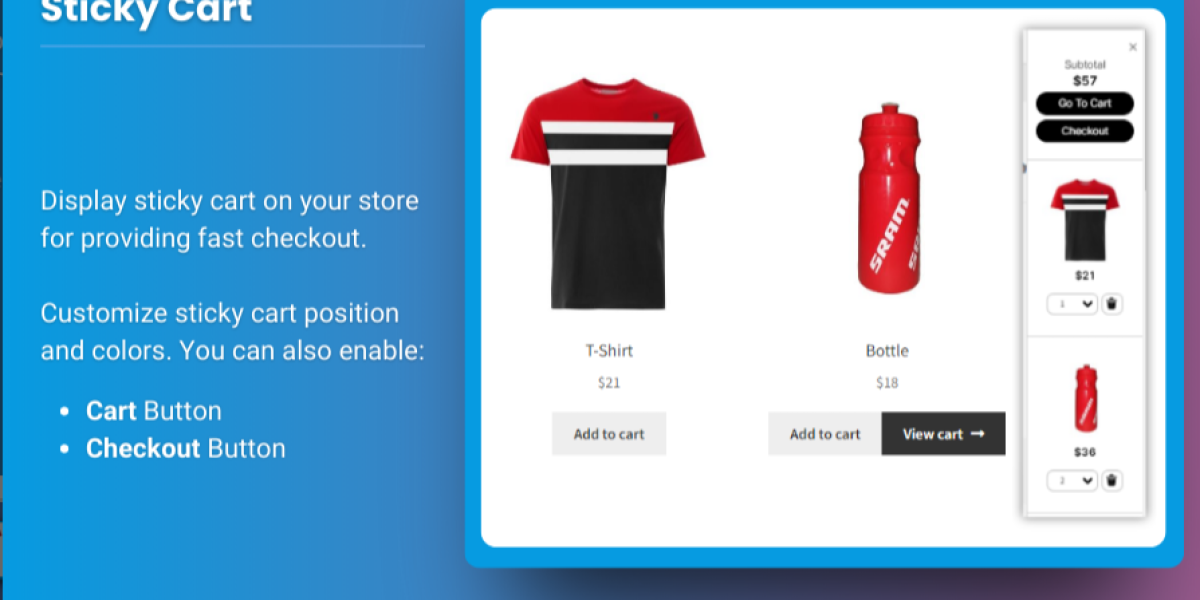Adding custom watermarks to your WooCommerce product images is an effective way to protect your intellectual property while enhancing your brand identity. A WooCommerce watermark allows you to display your brand logo or a distinctive text overlay on product images, preventing unauthorized use and giving your store a unique touch. Whether you’re a photographer, designer, or retailer, using product watermark for WooCommerce is a practical solution to safeguard your visual assets. In this complete guide, we’ll walk you through the process of adding custom watermarks to your WooCommerce product galleries, ensuring a professional and secure display for your product images.
Why Add Watermarks to WooCommerce Product Images?
Watermarking your product images serves several purposes. First and foremost, it protects your intellectual property. Online stores are often targeted by image theft, and without watermarks, it’s easy for others to copy your images for their use. By adding a WooCommerce watermark, you discourage potential thieves from stealing your product images because they cannot use the images without displaying your brand.
Secondly, watermarks can be a branding tool. By placing your brand’s logo or a signature style on your images, you create a stronger visual identity and increase brand recognition. This branding helps differentiate your store from others, particularly if customers share your product images on social media or external platforms.
How to Add Custom Watermarks to Product Images in WooCommerce
Step 1: Choose a Watermark Plugin for WooCommerce
The first step in adding a custom watermark to your product images is selecting the right plugin. Several WooCommerce-compatible watermark plugins are available, and the choice depends on your specific needs. Popular options include:
- Easy Watermark: A simple and user-friendly plugin that automatically adds watermarks to your product images.
- WooCommerce Product Watermark: Allows for both image and text watermarks and gives you full control over watermark placement and style.
- WP Image Watermark: Adds watermarks to images, including WooCommerce product images, and provides various customization options.
Step 2: Install and Activate the Plugin
Once you’ve selected a plugin, you can install and activate it directly from your WordPress dashboard. Navigate to the Plugins section, click Add New, search for the watermark plugin, and click Install Now followed by Activate.
Step 3: Configure the Watermark Plugin Settings
After activation, each plugin will have a dedicated settings page where you can customize how the watermark appears on your product images. Common settings include:
- Watermark Type: Choose between text or image watermarks. Text watermarks allow you to add your brand name or any custom message, while image watermarks use your logo or a custom graphic.
- Position: Select the watermark position on your images, such as top-left, bottom-right, center, or custom placement.
- Opacity: Adjust the opacity of the watermark to ensure it doesn’t overpower the product image but is still clearly visible.
- Size: Set the size of the watermark so it’s large enough to be visible without obscuring too much of the product.
Step 4: Apply Watermarks to Existing Images
Once you’ve configured your settings, you can apply the watermark to your existing product images. Depending on the plugin, this can often be done automatically for all products or on an image-by-image basis. Review your product galleries to ensure that the watermark is applied as expected.
Step 5: Optimize Watermark Settings for Mobile Devices
Ensure that your watermark looks great on both desktop and mobile devices. Most modern watermark plugins include responsive design features to make sure the watermark remains visible without disrupting the mobile shopping experience. Test your product images on various screen sizes to ensure optimal appearance.
Benefits of Using Custom Watermarks in WooCommerce
- Protect Your Intellectual Property: Prevent others from stealing and using your images.
- Strengthen Brand Recognition: Display your logo or message on product images to reinforce your brand identity.
- Enhance Professionalism: A watermark can add a level of sophistication and professionalism to your store’s product galleries.
- Improve Marketing: When your images are shared across social media, your watermark serves as a marketing tool, keeping your branding visible wherever the images go.
FAQs
1. What is a WooCommerce watermark plugin?
A WooCommerce watermark plugin is a tool that allows you to add a text or image watermark to your product images, protecting your content and promoting your brand.
2. Can I add a custom watermark to product images in WooCommerce?
Yes, you can easily add a custom watermark to your product images in WooCommerce using a plugin like Easy Watermark or WooCommerce Product Watermark. You can customize the watermark with your logo, text, or other branding elements.
3. Are there free watermark plugins for WooCommerce?
Yes, several free plugins like Easy Watermark offer basic watermarking features. However, premium plugins may offer more advanced customization options such as image watermarking, placement control, and batch processing.
4. Can I adjust the opacity of my watermark?
Most watermark plugins for WooCommerce allow you to adjust the opacity of the watermark so that it’s visible but doesn’t obscure the product image.
5. Does watermarking affect the image quality?
If applied correctly, watermarking should not significantly affect the quality of your product images. Ensure that the watermark is semi-transparent to maintain image clarity.
Conclusion
Adding a product watermark for WooCommerce is a smart and effective way to protect your product images from theft while boosting your brand visibility. By following this guide, you can easily apply custom watermarks to your product images, ensuring both security and branding. Whether you choose a text or image watermark, the customization options available allow you to personalize your store’s product galleries and create a consistent, professional look. Embrace watermarking today to safeguard your products and enhance your WooCommerce store’s identity.