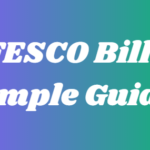Whether you’re a streamer, charity, or creator, accepting online donations can be a game-changer for funding your goals. From creating dedicated donation pages to learning how to make a donation website, and even understanding how to set up donations on Twitch or how to set up donations on Twitch mobile, this guide will walk you through it all.
What Are Donation Pages and Why Do You Need One?
Donation pages are web pages designed to collect contributions from supporters. These pages include your campaign’s story, donation options, and secure payment features. A well-crafted donation page can significantly increase donor trust and conversions.
Key features of effective donation pages:
- Clear call-to-action
- Secure payment processing
- Mobile responsiveness
- Thank-you messages or automated receipts
- Optional recurring donation settings
Whether you’re a nonprofit or an individual fundraiser, creating professional donation pages helps you stand out and build credibility.
How to Make a Donation Website from Scratch
If you’re wondering how to make a donation website, it’s easier than ever thanks to modern platforms. You can either build it from scratch using WordPress and donation plugins or use specialized fundraising platforms that offer built-in donation tools.
Steps on how to make a donation website:
- Choose a domain name and hosting plan – Pick a name that reflects your cause.
- Install a website builder – Use platforms like WordPress, Wix, or Squarespace.
- Add donation tools – Integrate plugins or widgets like PayPal, Stripe, or donation forms.
- Tell your story – Add images, videos, and a compelling reason why people should support you.
- Test and launch – Make sure your donation flow works perfectly before sharing.
Knowing how to make a donation website gives you full control over branding, storytelling, and the donor experience.
How to Set Up Donations on Twitch (and Why You Should)
Streamers often ask how to set up donations on Twitch to earn money from their content. Donations are a great way to build revenue and allow fans to support your work directly.
Here’s how to set up donations on Twitch:
- Create a PayPal or Stripe account.
- Use a third-party service like Streamlabs or Ko-fi.
- Link the donation button to your Twitch bio or panels.
- Customize your alerts to show thank-you messages during live streams.
Understanding how to set up donations on Twitch helps you create a consistent income stream and engage your viewers more personally.
Mobile Streaming? Here’s How to Set Up Donations on Twitch Mobile
With mobile streaming on the rise, knowing how to set up donations on Twitch mobile is crucial. While Twitch’s mobile app doesn’t support direct donation buttons yet, there are simple workarounds.
Steps on how to set up donations on Twitch mobile:
- Add a donation link to your Twitch bio using mobile-friendly services like Linktree or Carrd.
- Use mobile-optimized donation platforms that open easily in browsers.
- Mention your donation link regularly during your mobile streams.
- Pin donation links in live chat if you’re streaming through apps like Streamlabs Mobile.
Even though Twitch doesn’t allow direct donations in-app, learning how to set up donations on Twitch mobile helps you maximize support from mobile viewers.
Final Thoughts
Whether you’re building full-fledged donation pages, learning how to make a donation website, or optimizing streams by mastering how to set up donations on Twitch and how to set up donations on Twitch mobile, the tools are out there — and they’re easier to use than ever. With the right setup, you can turn your passion, cause, or content into something that not only inspires but also earns support from a global community.