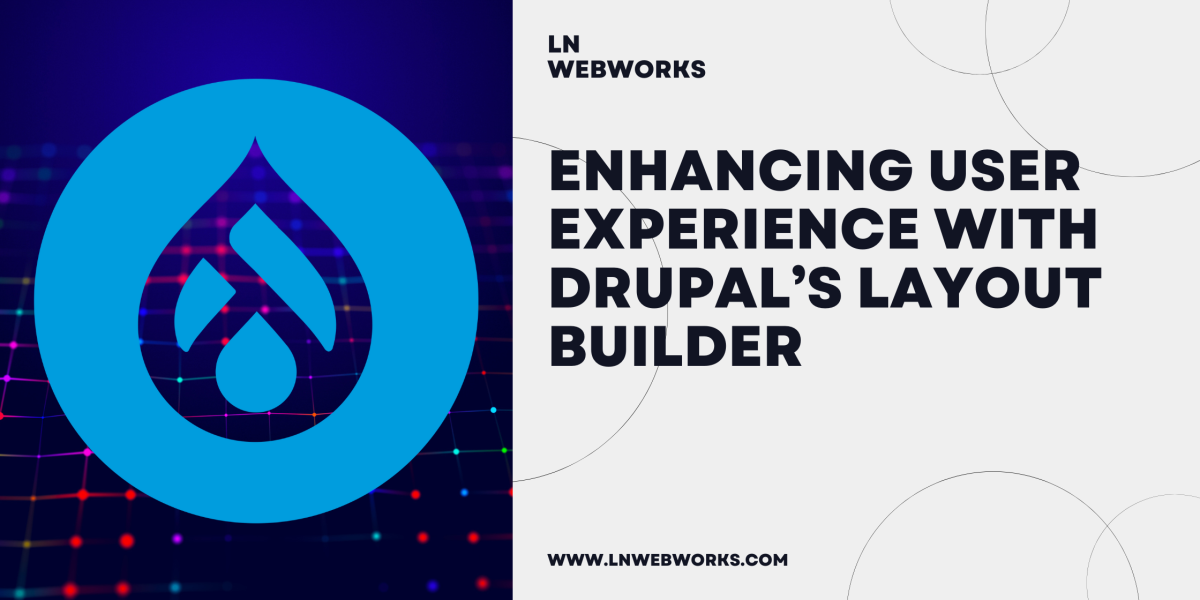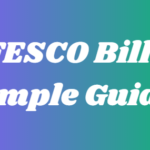In the digital era, a seamless and engaging user experience (UX) is no longer optional — it’s a necessity. Websites need to be visually appealing, functionally robust, and easy to navigate. Drupal’s Layout Builder stands out as a powerful tool that allows developers and site builders to craft user-friendly and visually stunning websites with ease. At LN Webworks, we harness the potential of Drupal’s Layout Builder to elevate user experiences and deliver outstanding results.
What is Drupal’s Layout Builder?
Drupal’s Layout Builder is an intuitive tool designed to provide a visual and modular approach to creating page layouts. It empowers users to build pages with drag-and-drop functionality, offering unparalleled flexibility and customization options. This tool is not only developer-friendly but also accessible to non-technical users, making it ideal for collaborative website creation.
Key Features of Layout Builder
- Drag-and-Drop Interface: Simplifies the process of designing and modifying page layouts without the need for extensive coding.
- Reusable Templates: Create and reuse layout templates across multiple pages, ensuring consistency in design while saving time.
- Customizable Sections: Add, remove, and rearrange sections to match specific content needs.
- Integration with Drupal’s Ecosystem: Seamlessly integrates with other Drupal modules, enhancing functionality and extending design possibilities.
- Accessibility: Aligns with Drupal’s commitment to web accessibility, ensuring your site meets global accessibility standards.
Benefits of Using Layout Builder
- Enhanced Visual Appeal: The flexibility to design intricate layouts ensures a visually captivating website.
- Improved UX: Intuitive navigation and engaging layouts lead to a better user experience.
- Efficient Workflow: Developers and content creators can work in tandem, speeding up the site-building process.
- Cost-Effective Solutions: Reusable templates and streamlined workflows reduce development costs.
Real-World Applications
At LN Webworks, we have used Layout Builder to:
- Develop dynamic landing pages that drive conversions.
- Create personalized content experiences tailored to diverse user groups.
- Redesign legacy websites to align with modern UX standards.
Tips for Maximizing Layout Builder’s Potential
- Plan Your Layouts Strategically: Define the purpose of each page and map out its structure before diving into design.
- Leverage Reusable Templates: Consistency is key; create templates for frequently used page types.
- Combine with Other Modules: Enhance functionality by integrating Layout Builder with modules like Paragraphs or Views.
- Test for Accessibility: Ensure your layouts are inclusive and accessible to all users.
Conclusion
Drupal’s Layout Builder is a game-changer for creating user-centric websites. Its flexibility, ease of use, and integration capabilities make it a go-to solution for modern web development. At LN Webworks, we specialize in leveraging tools like Layout Builder to craft exceptional digital experiences. Whether you’re redesigning your site or building one from scratch, our expertise as a Drupal development company New York ensures your project’s success