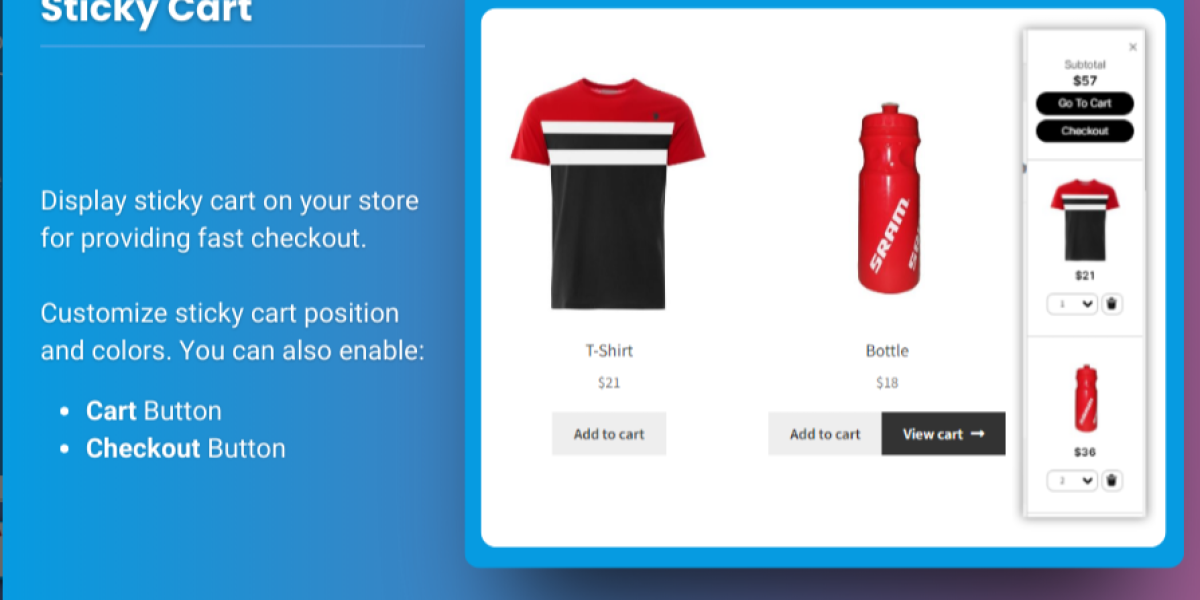Geolocation-based discounts and offers in WooCommerce can be an effective strategy for targeting specific customer segments based on their location. By leveraging a WooCommerce geolocation plugin, store owners can tailor discounts and promotions to customers in specific regions, countries, or even cities. This method enables personalized pricing strategies, fosters customer loyalty, and increases conversion rates by offering location-based incentives. In this guide, we’ll walk you through the process of setting up geolocation-based discounts and offers for your WooCommerce store.
Why Use Geolocation-Based Discounts in WooCommerce?
woocommerce geolocation based products offers allow you to offer location-specific promotions, such as discounts for customers in a certain region or free shipping to specific countries. This approach can help:
- Target regional markets: Customize pricing and offers based on local preferences and demands.
- Increase conversion rates: Offer discounts that are relevant to the customer’s location, making them more likely to complete their purchase.
- Improve customer satisfaction: Providing location-specific deals makes customers feel valued and more connected to your brand.
- Enhance international reach: Offer region-based shipping discounts or localized product pricing for global customers.
Step 1: Choose the Right WooCommerce Geolocation Plugin
The first step in setting up geolocation-based discounts is selecting the right WooCommerce geolocation plugin. Some popular options include:
- Geolocation Based Products: This plugin enables you to show or hide products based on the customer’s location. It also allows you to create rules for location-based shipping rates and discounts.
- WooCommerce Conditional Shipping and Payments: This plugin enables location-based shipping and payment methods, along with the ability to apply discounts for specific countries or regions.
- WooCommerce Price Based on Country: This plugin adjusts the prices based on the customer’s country or region and is perfect for stores with international customers.
Once you’ve selected a geolocation plugin that fits your needs, install it by navigating to your WordPress dashboard, selecting Plugins > Add New, searching for the plugin, and clicking Install Now and Activate.
Step 2: Set Up Geolocation Rules for Discounts
After activation, go to the plugin’s settings page. Most geolocation plugins offer options for setting up discounts based on regions, countries, or specific locations. Follow these steps:
- Select the Discount Type: Choose from percentage-based or fixed price discounts.
- Choose the Location Criteria: Specify whether you want to apply discounts based on countries, regions, or cities.
- Set Discount Values: Determine the amount or percentage of the discount to be applied.
- Specify Valid Products: You can limit the discounts to certain product categories or specific products.
For example, you could set up a discount for customers in the US, offering 10% off orders above $50, or create a free shipping offer for customers in specific zip codes.
Step 3: Test the Geolocation Discount System
Before going live, it’s important to test the geolocation-based discounts to ensure they’re working as intended. Use a VPN or change your store’s location in WooCommerce settings to simulate customers from different regions. Verify that the discounts are being applied correctly based on the location criteria you’ve set.
Ensure that customers in different regions see the correct product pricing, discounts, and shipping options. Test both desktop and mobile versions of your store to make sure the geolocation rules are working smoothly across all devices.
Step 4: Monitor and Optimize Geolocation-Based Offers
After setting up the discounts, monitor their performance using WooCommerce reports and analytics. Evaluate whether the discounts are driving more sales in targeted regions and adjusting product sales accordingly. If a particular discount is underperforming, consider modifying the criteria, adjusting the discount amount, or testing different types of offers.
FAQs
1. What is a WooCommerce geolocation plugin?
A WooCommerce geolocation plugin allows you to personalize your WooCommerce store’s offerings by detecting the geographic location of your customers and applying rules such as product visibility, pricing, and shipping methods based on their location.
2. Can I apply discounts based on a customer’s city or region?
Yes, several geolocation plugins allow you to create discounts based on the customer’s city, region, or country. You can set location-based pricing rules and apply discounts accordingly.
3. Are geolocation-based discounts effective for international stores?
Absolutely! Geolocation-based offers allow international customers to receive tailored promotions, making it easier to manage global sales and meet local demand while offering relevant incentives.
4. Will geolocation-based offers work on mobile devices?
Yes, most geolocation plugins are responsive, meaning they will work seamlessly on both desktop and mobile devices. Ensure you test your discounts and offers on different devices to provide a consistent user experience.
5. Can I exclude certain products from geolocation-based offers?
Yes, many geolocation plugins allow you to limit the discounts to specific products, categories, or collections, giving you full control over which items qualify for location-based offers.
Conclusion
Setting up geolocation-based discounts in WooCommerce is a powerful way to personalize your offerings and improve your store’s conversion rates. By using a WooCommerce geolocation plugin, you can apply location-specific rules to pricing, shipping, and product visibility, tailoring your store’s experience to customers’ regional needs. Whether you’re offering discounts for certain regions or providing special deals to international customers, this strategy helps foster customer loyalty, increase engagement, and drive sales. By following the steps outlined in this guide, you’ll be able to easily implement and manage geolocation-based offers, creating a more dynamic and localized shopping experience for your WooCommerce customers.