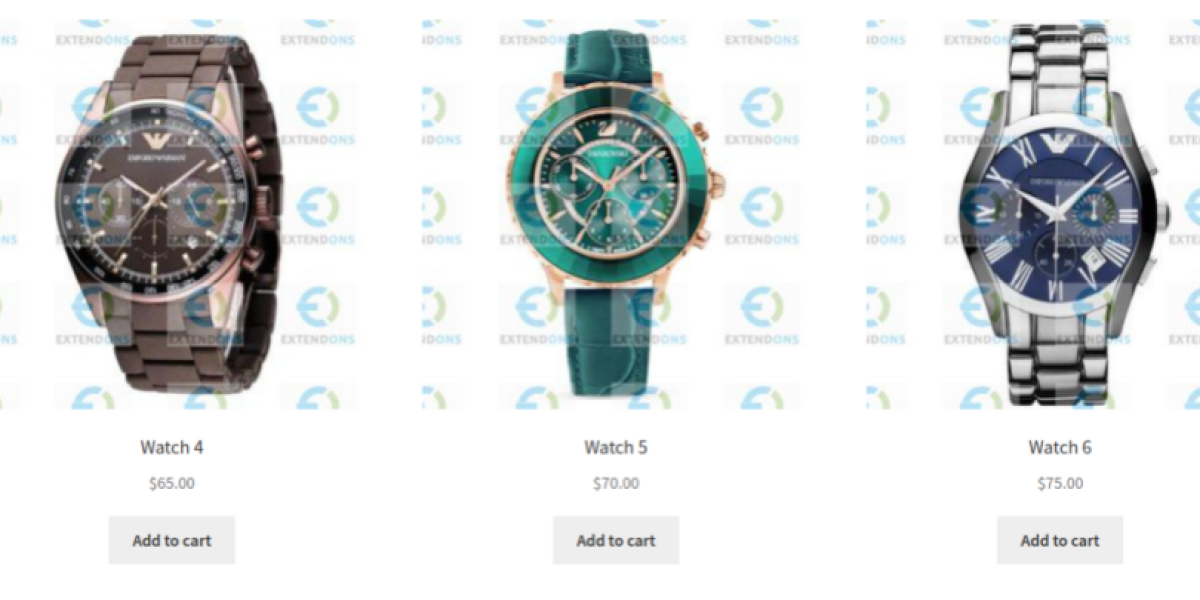Protecting your digital assets is more critical than ever. For eCommerce store owners, safeguarding product images, designs, and exclusive content ensures that your brand maintains its uniqueness and prevents unauthorized use. A WooCommerce Watermark Plugin is an essential tool for achieving this goal effectively.
This article will explore the importance of watermarking, how Product Watermark for WooCommerce works, and the best practices for using watermark plugins to protect your digital assets. We’ll also introduce Extendons, a trusted name in WooCommerce plugins, and their solutions for watermarking.
Why Digital Asset Protection Matters
Your digital assets, such as product images and designs, are the face of your brand. Unauthorized use of these assets can lead to:
- Loss of Revenue: Competitors or unauthorized sellers may use your images to sell similar products, diverting sales away from your store.
- Brand Damage: Misuse of your images can tarnish your reputation if they appear on low-quality or counterfeit products.
- SEO Impact: Duplicate content (including images) can negatively impact your search rankings.
Using a WooCommerce Watermark Plugin ensures that your assets are securely branded, deterring misuse while maintaining professional aesthetics.
How a WooCommerce Watermark Plugin Works
A WooCommerce Watermark Plugin enables you to add custom watermarks to your product images. These watermarks can include your logo, text, or other identifying marks. Here’s how it works:
- Upload Your Watermark Design
Choose a logo, text, or symbol that represents your brand. - Set Placement Options
Decide where the watermark should appear, such as the center, corners, or tiled across the image. - Adjust Transparency and Size
Customize the opacity and dimensions to ensure the watermark complements the image without overpowering it. - Automate Application
Automatically apply watermarks to new and existing product images in your WooCommerce store.
The Extendons Product Watermark for WooCommerce plugin simplifies this process with an intuitive interface and advanced customization options.
Benefits of Using a WooCommerce Watermark Plugin
1. Deters Unauthorized Use
Watermarks discourage others from copying your images for unauthorized purposes.
2. Promotes Brand Visibility
Every watermarked image doubles as a branding tool, displaying your logo or tagline wherever it’s shared.
3. Maintains Professional Appearance
A well-designed watermark enhances your images, reflecting a professional and trustworthy brand image.
4. Supports Automated Application
Plugins like Extendons’ solution save time by automatically watermarking images during upload.
5. Versatility in Watermark Types
You can choose between text-based or logo-based watermarks, offering flexibility to match your branding needs.
Best Practices for Using a WooCommerce Watermark Plugin
1. Choose a Subtle Design
Your watermark should be noticeable but not intrusive. Avoid overly large or opaque designs that might distract from the product details.
2. Use a Tiled Layout for High Security
For high-value assets, consider tiling your watermark across the entire image to prevent cropping or removal.
3. Protect High-Resolution Images
Ensure that your watermarking process applies to all image resolutions, especially for zoomable product images.
4. Test Placement and Transparency
Experiment with different placements and transparency levels to strike the perfect balance between security and aesthetics.
5. Use Automation for Consistency
Automating the watermarking process ensures all images are protected without manual effort.
Why Choose Extendons for Watermarking Solutions
Extendons is a leading provider of WooCommerce plugins, offering innovative solutions tailored to modern eCommerce needs. Their WooCommerce Watermark Plugin andProduct Watermark for WooCommerce are designed with user-friendly features, including:
- Easy upload and customization of watermarks.
- Multiple placement and layout options.
- Automatic watermark application to save time.
- Compatibility with WooCommerce themes and extensions.
By choosing Extendons, you’re investing in reliable tools that protect your digital assets while enhancing your brand’s visibility.
Check out the useful insight about the WooCommerce mini cart to enhance your store’s shopping experience!
FAQs
1. What is the best WooCommerce Watermark Plugin for beginners?
The Extendons plugin is beginner-friendly, with an intuitive interface and comprehensive documentation to guide you through the setup process.
2. Can I remove watermarks from images later?
Yes, many plugins, including Extendons’, allow you to remove or update watermarks without altering the original image file.
3. Will watermarking affect my site’s performance?
A well-coded plugin like Extendons’ ensures minimal impact on your site’s speed and performance.
4. Can I apply watermarks to specific products only?
Yes, Extendons’ Product Watermark for WooCommerce plugin allows selective watermarking, giving you control over which images are protected.
5. Are watermarked images SEO-friendly?
Watermarked images can still rank well in search engines, provided they are optimized for alt text, file names, and load speed.
Conclusion
Protecting your digital assets is essential for maintaining your brand’s reputation and revenue streams. By using a WooCommerce Watermark Plugin, you can safeguard your product images while promoting your brand. The Extendons Product Watermark for WooCommerce plugin offers advanced features and an intuitive interface, making it a top choice for eCommerce store owners in 2025.
Take control of your digital assets today and ensure your brand stays protected in an increasingly competitive marketplace.