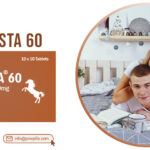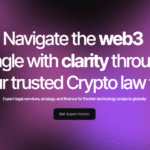E-commerce platforms like Magento and WooCommerce are widely used by businesses to power their online stores. While Magento is robust, many businesses are switching to WooCommerce due to its flexibility, ease of use, and cost-effectiveness. If you’re considering moving from Magento to WooCommerce, the process can be simplified with the right tools and steps.
The Magento to WooCommerce migration ensures that your store’s data, including products, customers, and orders, is transferred securely without downtime. In this article, we’ll explore the various ways to migrate from Magento to WooCommerce and the tools that can make the process efficient.
Why Migrate from Magento to WooCommerce?
Before diving into the migration methods, let’s understand why businesses are switching to WooCommerce:
- Ease of Use: WooCommerce is a user-friendly platform that integrates seamlessly with WordPress. It’s ideal for users without technical expertise.
- Cost-Effective: WooCommerce is free to use, with lower development and maintenance costs compared to Magento.
- Customization and Flexibility: WooCommerce offers a wide range of themes, plugins, and integrations to meet unique business needs.
- SEO-Friendly: As part of WordPress, WooCommerce offers better SEO capabilities out of the box.
- Scalability: WooCommerce can handle small and large stores alike, making it perfect for growing businesses.
If you’re ready to enjoy these benefits, let’s explore the different ways to migrate your Magento store to WooCommerce.
Ways to Migrate from Magento to WooCommerce
1. Manual Migration
Manual migration involves transferring data such as products, categories, customers, and orders from Magento to WooCommerce manually.
Steps to Perform Manual Migration:
- Export data (products, customers, orders) from your Magento store as CSV files.
- Use WooCommerce’s built-in CSV import feature to upload data into your WooCommerce store.
- Manually configure product attributes, categories, and settings.
Pros:
- No need for third-party tools.
- Full control over the migration process.
Cons:
- Time-consuming, especially for large stores.
- Prone to errors and data loss if not done carefully.
- Requires technical knowledge to map data correctly.
2. Using WooCommerce Migration Plugins
The most efficient way to Magento to WooCommerce migration is by using dedicated migration plugins. WooCommerce offers tools like the Magento Migration for WooCommerce plugin to automate the process.
Steps to Use Migration Plugins:
- Install the Plugin: Purchase and install the Magento Migration for WooCommerce plugin from the WooCommerce marketplace.
- Connect Your Magento Store: Use the plugin to connect your Magento store to WooCommerce. This often involves API keys or direct database connections.
- Select Data to Migrate: Choose the data you want to migrate, including products, categories, customers, orders, and more.
- Run the Migration: Start the migration process. The plugin will automatically transfer your data to WooCommerce.
- Verify and Test: After migration, verify that all data has been transferred correctly. Test your WooCommerce store for functionality.
Pros:
- Fast and efficient.
- Reduces the risk of errors.
- Supports bulk data migration, including product variations, customer details, and orders.
Cons:
- Requires purchasing a premium plugin.
- May need technical support for setup.
3. Hiring a Migration Expert
If you’re not confident handling the migration yourself, you can hire a WooCommerce migration expert or agency to manage the process. Professionals ensure a smooth transition without data loss or downtime.
Steps to Hire an Expert:
- Find a certified WooCommerce migration expert or agency.
- Discuss your store’s requirements, including data, design, and customizations.
- Allow the expert to perform the migration while monitoring progress.
- Test the new WooCommerce store after migration.
Pros:
- Hassle-free migration with minimal involvement.
- Experts handle complex data and customizations.
- Ensures no downtime or errors.
Cons:
- Higher cost compared to DIY methods.
- Requires finding a reliable and experienced expert.
Key Features of Magento to WooCommerce Migration Tools
The Magento Migration for WooCommerce plugin offers a range of features to ensure a seamless migration process:
- Bulk Data Transfer: Migrate thousands of products, orders, and customers in one go.
- Seamless Mapping: Automatically map product categories, attributes, and customer details.
- Preserve Data Integrity: Ensures no data loss during migration.
- Zero Downtime: Perform the migration without disrupting your live store.
- Support for Product Variations: Transfer complex product variations and attributes seamlessly.
Tips for a Smooth Migration Process
- Backup Your Magento Store: Always back up your Magento store before starting the migration process.
- Choose the Right Tools: Use reliable plugins like Magento Migration for WooCommerce to minimize errors.
- Test the Migration: After migration, thoroughly test your WooCommerce store for data accuracy, functionality, and design.
- Update Permalinks and SEO: Ensure that URLs and SEO settings are optimized in your new WooCommerce store.
- Notify Customers: Inform your customers about the migration to avoid confusion and ensure a smooth transition.
Conclusion
Migrating from Magento to WooCommerce is a strategic move for businesses seeking a more user-friendly, flexible, and cost-effective e-commerce platform. Whether you choose manual migration, a dedicated plugin like Magento Migration for WooCommerce, or professional services, the key is to ensure a seamless transfer of data without downtime.