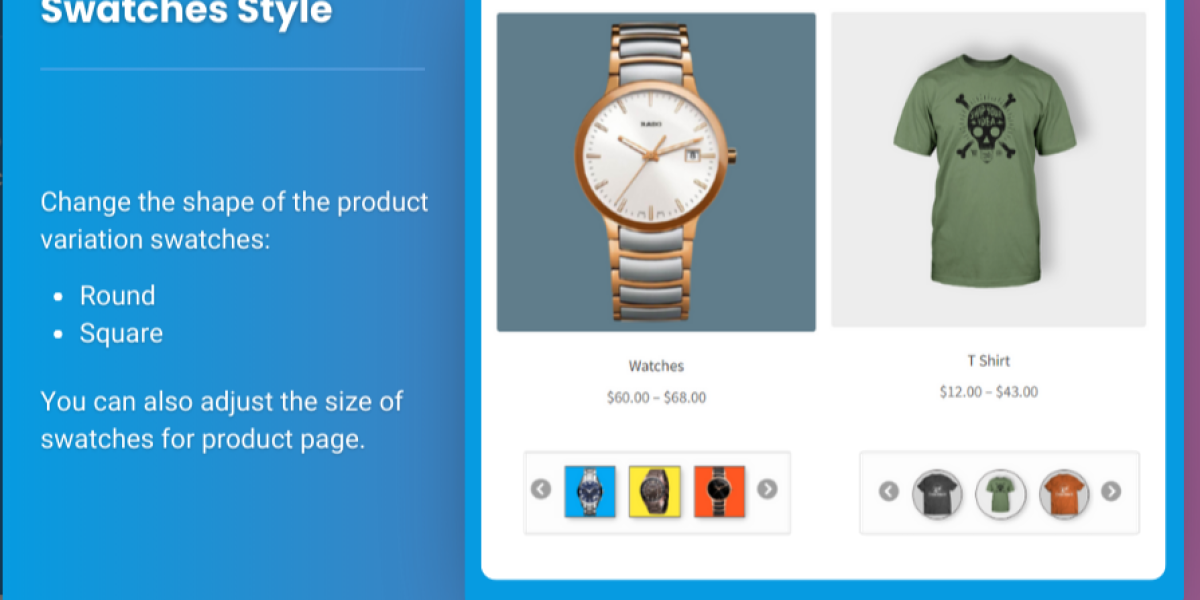In today’s highly competitive online retail world, providing customers with a seamless and engaging shopping experience is paramount. One of the most effective ways to do this on your WooCommerce store is by using WooCommerce product variations swatches. These swatches allow shoppers to easily select product options like color, size, material, and more, directly from the product page, making the shopping process smoother and faster.
WooCommerce variation swatches provide your customers with visual cues for the product attributes they are choosing. Instead of relying on standard dropdown menus, swatches display these variations as clickable options that can be colors, images, or even custom designs. This small yet powerful customization can significantly improve user experience and ultimately drive higher conversions.
In this article, we’ll explore how WooCommerce product variations swatches work, why they are essential, and how you can use customizable swatches to enhance the functionality of your store, along with insights on how to implement them effectively. Additionally, we will look into Extendons, a leading brand that can help you integrate and customize swatches for your WooCommerce store.
Why Product Swatches Matter for Your WooCommerce Store
Product swatches offer several key benefits that enhance both customer satisfaction and store performance. They make it easier for customers to navigate product options, reducing friction in the purchasing process.
Here are some compelling reasons why you should incorporate WooCommerce variation swatches into your store:
1. Improved User Experience
Customers appreciate a streamlined shopping experience, and one way to make that happen is by reducing the number of clicks needed to view all the available variations of a product. WooCommerce variation swatches display options as clickable elements—colors, sizes, or even custom attributes—so customers can easily switch between them without opening a dropdown menu. This not only speeds up the selection process but also enhances visual appeal.
2. Increased Conversion Rates
With a more intuitive user interface, customers are more likely to make a purchase. WooCommerce product variations swatches remove confusion and streamline the product selection process, which directly leads to fewer cart abandonments and improved sales figures.
3. Showcase Product Options Visually
Visual swatches offer a clear representation of the available options. For instance, if a customer is choosing a shirt, they can see a range of colors right away through color swatches, helping them make quicker decisions. This visual approach helps customers feel more confident in their choices.
4. Enhance Product Customization
Customizable swatches allow you to provide a tailored shopping experience. Whether it’s showing a range of colors for a dress, sizes for a jacket, or material options for a couch, WooCommerce product variations swatches help customers visualize how these changes will affect the product, boosting satisfaction and ensuring they get exactly what they want.
How WooCommerce Product Variations Swatches Work
WooCommerce product variations swatches are simple but powerful tools that turn your regular dropdown menus into clickable elements. They offer an easy-to-understand interface where customers can see the options available and select the one that fits their needs.
Types of Swatches Available
- Color Swatches – Customers can choose from a variety of color options for products like clothing, electronics, or home decor.
- Image Swatches – Ideal for products with multiple visual variations, like shoes or furniture, where each variation has a unique image.
- Label Swatches – Used for attributes that don’t require a color or image, like sizes or material types, often displayed as text options.
- Custom Swatches – These allow store owners to define their own types of swatches, such as patterns, icons, or other creative representations.
How to Set Up WooCommerce Variation Swatches
Setting up WooCommerce product variations swatches is straightforward, especially if you use a plugin like Extendons. Here’s how you can implement them:
- Install and Activate the Plugin: The first step is to install a plugin like Extendons that enables customizable swatches for WooCommerce variation swatches.
- Configure Attributes: Go to your product attributes section and create variations for each product. Make sure to include all the possible options that customers may want to select.
- Customize Swatches: Choose the type of swatch (color, image, label) for each attribute and configure the display style. You can set custom colors for your color swatches or upload images for the image swatches.
- Preview and Test: Before launching your store, preview your product pages and test the swatches to ensure they display and function properly.
- Launch and Monitor: Once you’re satisfied with the look and functionality of the swatches, launch the updates to your store. You can monitor how well the swatches are performing through your analytics and make any adjustments as needed.
The Role of Extendons in Enhancing Product Swatches
Extendons is a leading brand in the WooCommerce ecosystem that provides a robust set of tools for store owners, particularly when it comes to customization. Their WooCommerce product variations swatches plugin is a powerful tool that lets you tailor the shopping experience by offering visually appealing swatches for your products.
Features of the Extendons Plugin:
- Multiple Swatch Types: It supports color, image, and label swatches, giving you the flexibility to choose the best option for your product.
- Easy Integration: The plugin is easy to integrate into your existing WooCommerce store, even if you don’t have technical expertise.
- Customizable Styles: Extendons allows you to customize the appearance of your swatches to match your brand’s look and feel.
- Attribute Swatch Filtering: The plugin enables swatches to be used as filtering options on product pages, making it easier for customers to narrow down their choices.
- Responsive Design: The swatches are designed to look great on mobile devices, ensuring a seamless experience for users on all platforms.
- Increased Conversion: As a result of the visual enhancements and smoother navigation, stores using Extendons typically see a rise in conversions.
By using Extendons, you can elevate the aesthetic of your store and make your product pages more engaging, ultimately improving your customer retention and sales performance.
Best Practices for Using WooCommerce Product Variations Swatches
To get the most out of your WooCommerce variation swatches, consider the following best practices:
1. Keep Swatches Consistent
Use a consistent format for your swatches. For example, don’t mix color swatches with image swatches on the same page. This will help customers quickly understand what type of product variation they are selecting.
2. Make Swatches Easily Clickable
Ensure that the swatches are easy to click and visually distinct. The larger the swatch, the easier it will be for customers to select the right option, especially on mobile devices.
3. Optimize for Mobile
Given that many users shop on their phones, make sure your swatches are mobile-friendly. Choose larger swatches or grids that are easily tappable, ensuring that customers can comfortably navigate your store on smaller screens.
4. Display Multiple Options
Don’t limit yourself to a single variation per product. If your product has multiple attributes (like size, color, material), display them all in a clean and organized way.
5. Test Before Launch
Always preview how your WooCommerce product variations swatches look across different devices and browsers. It’s crucial to ensure the swatches work smoothly for all users.
Also Check out the useful insight about the sticky add to cart to enhance your store’s shopping experience!
FAQs
1. What are WooCommerce variation swatches?
WooCommerce variation swatches are visual tools that allow customers to select product attributes such as color, size, or material from clickable options instead of dropdown menus.
2. How do I add swatches to my WooCommerce store?
You can add WooCommerce product variations swatches using a plugin like Extendons. This plugin enables you to convert dropdown menus into visually appealing swatches that are easy for customers to interact with.
3. Can I customize my product swatches?
Yes, with plugins like Extendons, you can customize the appearance of your swatches, including colors, sizes, and even custom designs to match your brand’s identity.
4. Are variation swatches mobile-friendly?
Yes, WooCommerce variation swatches are designed to be responsive, meaning they will work seamlessly on both desktop and mobile devices.
5. Do swatches improve conversion rates?
Yes, swatches enhance the shopping experience by making it easier for customers to choose their preferred product options. This leads to a smoother buying process, resulting in higher conversion rates.
6. What types of swatches are available for WooCommerce products?
There are several types of swatches available, including color swatches, image swatches, and label swatches, which can be customized for different product attributes.
Conclusion
Incorporating WooCommerce product variations swatches into your online store can significantly enhance the shopping experience for your customers. With the help of Extendons, you can easily implement and customize swatches that improve user engagement and boost conversions. By offering a more visually appealing and user-friendly way to browse product options, you can ensure your WooCommerce store stands out in a competitive market and provides an enjoyable shopping experience for all.