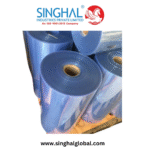As a freelancer or creative entrepreneur, your time is your most valuable currency. Balancing multiple clients, tight deadlines, and creative expectations can feel overwhelming. That’s where OpenAI Agents step in—as your virtual sidekick.
In this guide, you’ll discover exactly how to create an OpenAI Agent tailored to your workflow. With no coding required, you can build a personal AI assistant that helps with brainstorming, content generation, file analysis, and more—all tuned to your voice and style.
What Is an OpenAI Agent?
An OpenAI Agent is a custom AI assistant built using OpenAI’s GPT platform. Think of it as your digital teammate: smart, always available, and trained to behave exactly how you want.
Here’s what it can do:
-
Write in your brand’s voice
-
Respond to clients using your tone
-
Review, summarize, and rephrase files
-
Generate content, ideas, captions, or emails
-
Handle FAQs, pricing responses, and availability inquiries
For freelancers, it’s like having a virtual assistant without paying a monthly salary.
Why Freelancers Should Use an AI Agent
Creative professionals across industries are already using OpenAI Agents to:
| Freelancer Type | Use Case Example |
|---|---|
| Copywriters | Generate first drafts, rewrite headlines, optimize SEO |
| Designers | Automate client replies, explain design briefs |
| Social Media Managers | Draft captions, post ideas, client content calendars |
| Consultants & Coaches | Answer FAQs, schedule follow-ups, provide advice |
| Voiceover Artists | Explain services, deliver pricing, handle inquiries |
Instead of juggling repetitive admin tasks, your AI handles them—so you can focus on what you do best.
How to Create Your Own OpenAI Agent
Let’s break down the easy step-by-step process:
Step 1: Start from the GPT Builder
Go to chat.openai.com and log in:
-
Click “Explore GPTs” from the sidebar
-
Click “Create” in the top right
-
Select “Walkthrough Mode” (perfect for beginners)
This launches the step-by-step AI agent builder.
Step 2: Name and Describe Your AI Agent
Think of this like branding your assistant. Make it clear and relevant.
Examples:
-
Name: “PitchBot”
-
Description: “A creative assistant that helps generate pitch emails, rewrite headlines, and communicate in a witty, persuasive tone.”
Use your real workflow to define the agent’s personality and purpose.
Step 3: Write Specific Instructions
This is where the magic happens. Tell the AI how to behave.
Sample Prompt:
“You are a creative, witty assistant. Always write in a confident, informal tone. Keep responses short and bold. Never overexplain. Prioritize clarity and creativity. Use uploaded content to guide tone.”
Customize it based on your voice—whether you’re elegant, edgy, or humorous.
Step 4: Upload Your Work Samples or Templates
To make your AI sound like you, feed it your own files:
-
Portfolio PDFs
-
Past client emails
-
Project proposals
-
Pricing sheets
-
Instagram captions
-
Blog content
Example Query:
“Write a caption for this moodboard in the same tone as the ones I uploaded.”
The result will match your voice because it now understands your style.
Step 5: Enable Tools That Matter
Here are tools creatives often activate:
| Tool | Freelancer Use Case |
|---|---|
| File Tool | Analyze, summarize, or rewrite documents |
| DALL·E | Generate image concepts, thumbnails, ideas |
| Python Tool | For invoices, budgets, or content stats |
| Browser | Fetch trending content or visual inspiration |
Only use what you need—less is more for speed and clarity.
Step 6: Test Real-World Prompts
Test your AI before using it with clients:
-
“Write a pricing reply for a hesitant client.”
-
“Summarize this 5-page brand brief in 3 bullet points.”
-
“Draft a content calendar for July in a fun, sassy voice.”
Check if it captures your vibe. If not, revise the behavior instructions or re-upload stronger samples.
Step 7: Finalize, Save, and Use
-
Give it a great profile picture
-
Decide if it’s private, shared, or public
-
Save and chat with it anytime you need ideas or support
You can even let a client chat with it for FAQs while you sleep.
Smart Tips for Creative Pros
✅ Create Variants – One GPT for writing, another for client replies
✅ Keep Content Fresh – Update uploads monthly with new projects
✅ Give It Your Voice – Your tone = your brand
✅ Use Scenarios as Prompts – Build reusable situations into your AI
✅ Name It Well – Make it sound like part of your business
Final Thoughts
The future of freelance work is not just fast—it’s smart. By learning how to create an OpenAI Agent, you unlock more time, more creativity, and more client satisfaction. It’s like cloning your best habits and turning them into a 24/7 assistant.
With no coding required and complete control over how it behaves, a custom GPT can be your creative partner for brainstorming, writing, client interactions, and more. You’ll wonder how you ever worked without it.
Want a custom AI assistant for your freelance business? Reach out to us today and let’s build the perfect OpenAI Agent for your creative workflow.