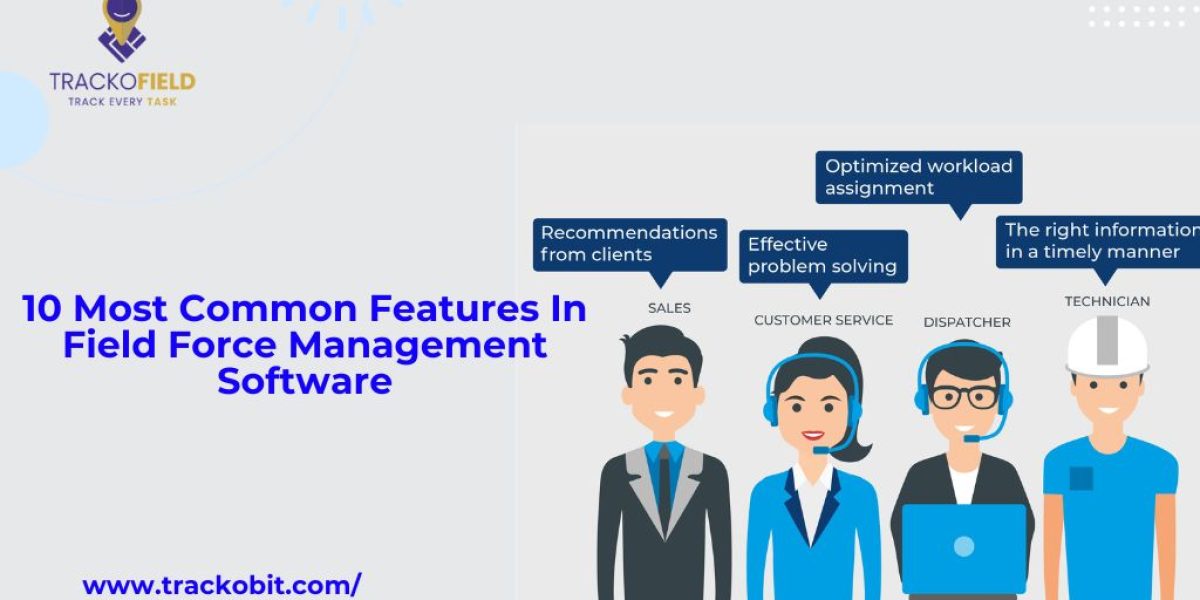If your business relies on a field workforce – sales reps, service technicians, delivery staff, or survey agents, then having the right field force management (FFM) app is a no brainer.
But how to choose the right field force management software?
Well, for that, you need to know what features actually matter.
In this blog, we explore the 10 most common and critical features to look for while selecting field force management software for your business.
The Must-Have Features in a Field Force Management App
-
Geo-Verified Attendance & Location Tracking
You can’t manage field reps sitting 100 miles away without knowing where they are. Geo-tagged attendance ensures employees are exactly where they say they are. Geofencing also lets you get alerts for clock-in/out, entry-exit validations.
Outcome: Transparency, accountability, real-time tracking.
-
Task Assignment & Scheduling
Managers need to create, assign, and prioritize tasks to 100s of reps across multiple cities. A good FFM app allows you to create tasks in bulk, assign them based on skill or location, and notify reps instantly.
You can also clone tasks, assign them weeks in advance and allow field reps to self-allocate tasks.
Outcome: Time savings, reduced confusion, better compliance.
-
Live Status Dashboards
Field teams move fast. You need real-time updates on what’s done, what’s pending, and what’s delayed. Live dashboards show attendance, task status, visit outcomes, idle time, and lead progression.
Outcome: Better decision-making, faster escalations, performance analysis.
-
Digital Proof of Work
Saying a visit happened isn’t enough. You need proof. FFM tools let agents submit:
- Photos/videos of site or product
- Voice notes and client feedback
- Digital forms, checklists, e-signatures
- Timestamped and geo-tagged attachments
Outcome: Verified reporting, lead tracking, data accuracy.
-
Offline Mode with Auto Sync
Field reps often work in remote, low-network areas. Your app must work offline and auto-sync data when the network returns.
Outcome: Business continuity in rural or low-connectivity zones.
-
In-App Communication Tools
Relying on WhatsApp or external apps creates data silos and distractions. FFM apps should include in-app chat or voice calling between reps and managers.
Outcome: Seamless internal communication, faster support, media sharing.
-
Custom Digital Forms
Every business has its own data capture needs, whether it’s order details, KYC forms, inspection reports, or customer feedback.
Good FFM apps let you build and deploy:
- Single-entry forms (once per task)
- Multi-entry forms (log entries over time)
- Dynamic fields (dropdowns, numbers, text, uploads)
Outcome: Accurate data capture, audit readiness, no paperwork.
-
Automated Reports & Analytics
You shouldn’t be exporting spreadsheets every Friday just to know what’s going on. FFM apps should auto-generate reports like:
- Daily task completion
- Territory performance
- Sales conversion rates
- Attendance summaries
- Travel and idle time reports
Outcome: Manager visibility, HR processing, strategy input.
-
Leave, Expense & Conveyance Management
Field reps spend on travel, meals, and supplies. They also need to manage leave on the go. A good app should let them:
- Apply for leave
- Submit expenses with receipts
- Claim conveyance based on GPS-tracked distance
Outcome: HR and payroll automation, financial transparency.
-
Role-Based Access & Hierarchies
Your team isn’t one-size-fits-all. Managers should see more data than reps. HR needs attendance. Finance wants expense logs.
A good FFM tool should support:
- Designation-based dashboards
- Territory-wise visibility
- Approval workflows
Outcome: Data security, clarity, compliance.
Oher Useful FFM Features Businesses Can Benefit From
Along with the core features, businesses in 2025 often look for the following additional features in field force management software.
- CRM or ERP integrations
- WhatsApp and SMS API compatibility
- Payroll or accounting software sync
- Cloud storage and analytics tools
- SSO and user provisioning via HRMS
How to Evaluate a Field Force App in 2025
Here’s a simple checklist:
| Criteria | Questions to Ask |
| Geo-verification | Does it support real-time, GPS-verified logs? |
| Data capture | Can I create custom forms without IT help? |
| Reporting | Can I get auto reports without exporting data? |
| Offline access | Will the app work in patchy network areas? |
| Ease of use | Can my non-tech field staff use it confidently? |
| Manager visibility | Can I track teams by region, task or date? |
| Support & onboarding | Does the vendor offer live support & training? |
What Businesses Gain from These Features
- 30–50% productivity boost in field staff
- Reduced admin hours for reporting, leave, and payroll
- Improved client satisfaction through timely follow-ups
- 100% proof-backed compliance for audits or disputes
- Faster growth decisions through data insights
Conclusion
The perfect field force management app isn’t one with flashy design. It’s the one that quietly ensures your operations run like a well-oiled machine.
We have listed 10 key features that must be present in your field force management software. Without them, you’re better off using manual methods only.
But with the best field force management software in 2025 like TrackoField, you can get live staff tracking, real-time activity updates, digital proof of work, and a lot more. This helps you build an accountable and productive workforce.
So, without further ado, get a free trial of TrackoField today and learn how FFM can transform your business.